Join to Get Help, Report Bugs, or Just Chat!
Note: This Script is currently in the Beta stage. Bugs are to be expected, and all features are not yet supported. However, during this stage, the entire script will remain free! Please report any issues or suggestions to us in Discord by clicking here
Prerequisites
- Complete BotSauce Getting Started Guide
- Install Reverse: 1999 on a supported emulator or device (i.e. BlueStacks 5)
Bot Features
https://botsauce.org/?features=6
Bot Setup (Skip this if you're familiar with BotSauce already).
Step 1 - Install Reverse: 1999
Start your emulator and install Reverse: 1999 from the Play Store like you normally would on your smartphone.
Step 2 - Start Reverse: 1999
Run Reverse: 1999 from the installed shortcut, just like on a mobile device.
Step 3 - BotSauce Startup
Run Botsauce AS ADMIN and enter you're FORUM LOGIN information (so the username OR email you've used to register on BotSauce).
Make sure that you are running BotSauce as admin because not running in admin CAN cause issues depending on your setup!
Step 4 - Select Your Device
As soon as you're logged in and the assets have finished loading you'll see the home interface of BotSauce. You should now see the preview of your running emulator. Click on it.
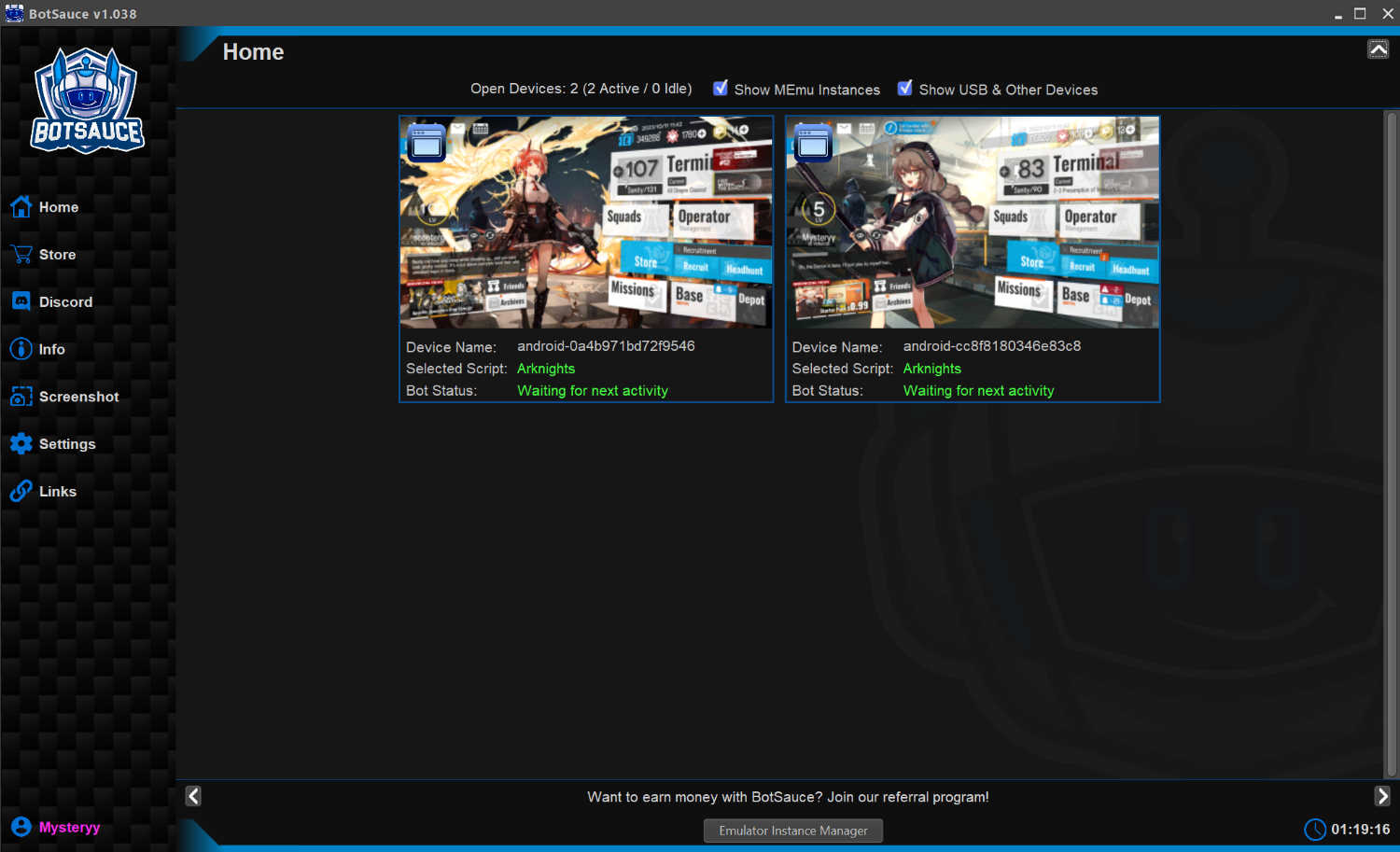
Step 5 - Select Reverse: 1999 Script
Open the script selector and select the Reverse: 1999 bot. It will now load in. You can now continue to Bot Settings!
Reverse: 1999 Script Settings
Profiles Tab:
- Botsauce has the ability to save all your settings in to a profile for fast bot startup. Simply setup the bot settings and then return to the profile tab, add a name and save. To load, simply find the desired profile from the pull-down and click load. This way you don't need to redo each setting every time you start the bot.
The Show - Resources:
-
Enable Auto Show - Resources
- When enabled the bot will automatically complete resource battles for the specified level selected in the drop down box. Note that you must have "Auto Replay" unlocked for the specified level for this to work!
-
Replay Multiplier
- The bot will use the selected replay multiplier in game (i.e. X1, X2, X3, X4) when performing auto battles
-
Activity Trigger
-
At or Above Max Activity - The bot will only complete levels if the player is at or above max activity
- This is useful to ensure activity is not wasted as it's passively generated while always staying near max
-
At or Above "X" Activity - The bot will only complete levels if the player is at or above the specified activity value
- This can be useful to use all player activity or keep a specific amount of activity on reserve
- Every "X" Minutes - The bot will attempt to complete levels every x minutes (will fail if there is not enough activity and try again every x minutes)
-
At or Above Max Activity - The bot will only complete levels if the player is at or above max activity
Restore Activity Tab:
-
Restore Activity With Jar of Picrasma Candy
- When enabled, the bot will automatically check for jars of picrasma candy and use them if available to restore activity
-
Restore Activity With Picrasma Candy
- When enabled, the bot will automatically check for picrasma candy and use them if available to restore activity
-
Restore Activity With Clear Drop
- When enabled, the bot will automatically check for clear drop and use them if available to restore activity
-
Activity Trigger
- Below Max Activity - The bot will attempt to restore activity only when the player activity drops below max
- At or Below - The bot will attempt to restore activity only when the player activity drops below the specified value
- Every "X" Minutes - The bot will attempt to restore activity at fixed time intervals
Rewards:
-
Claim Tasks Rewards Every
- When enabled the bot will automatically check for Tasks rewards and collect them if available every "x" minutes
-
Claim Mail Rewards Every
- When enabled the bot will automatically check for Mail rewards and collect them if available every "x" minutes
-
Claim Jukebox Rewards & Tasks Every
- When enabled the bot will automatically check for Jukebox Rewards & Tasks and collect them if available every "x" minutes
General Tab:
-
Stop Criteria
- When enabled, the bot will automatically stop itself as soon as the criteria is met

 to expand the block manager.
to expand the block manager.
Recommended Comments
Join the conversation
You can post now and register later. If you have an account, sign in now to post with your account.