Introduction
LDPlayer is an Android emulator that allows you to run Android applications on your computer. LDPlayer can run the game, and BotSauce will then interact with it in order to function. There are multiple emulators that we support, LDPlayer is just one of them.
Note: While BotSauce will generally work with LDPlayer, it is not the recommended emulator. If you are looking for a recommendation, please see the below list for alternatives. Feel free to try LDPlayer out, but if you experience issues using it with the bot, please migrate to another emulator or USB device (links below).
BotSauce is also capable of supporting other emulators, such as MEmu and BlueStacks, as well as physical USB devices connected to your computer. If you want to use another emulator, or a physical USB device, then you do not need to follow this BlueStacks setup and installation guide. Instead follow one of these guides:
- If you wish to use BlueStacks, follow our BlueStacks setup and installation guide by clicking here
- If you wish to use MEmu, follow our MEmu setup and installation guide by clicking here
- If you wish to use a physical android device connected via USB, follow our USB setup and installation guide by clicking here
Prerequisites
What's Next?
LDPlayer Setup & Installation
![]() Windows
Windows
Step 1 - Download LDPlayer Installer
You can download the latest LDPlayer installer from here:
Step 2 - Install LDPlayer
After downloading the installer, simply run it and go through all installation steps like any other installer.
For the official LDPlayer install guide, click here:
https://www.ldplayer.net/blog/ldplayer-4-review.html
Step 3 - Ensure that Hardware Virtualization is Enabled
LDPlayer (and android emulators in general) will work without hardware virtualization however, everything will be extremely slow and laggy. It is extremely recommended to enable hardware virtualization on your computer before moving forward. You can do this step last if you want. Try to run an emulator without it enabled, and then enable it. You will notice a significant increase in performance and wonder why you didn't just do it in the first place! To enable hardware virtualization, see the official LDPlayer guide:
How to enable Hardware Virtualization [Important]
Step 4 - Setup Your LDPlayer Instances
Follow the LDPlayer guide here to setup and configure LDPlayer instances:
https://www.ldplayer.net/blog/introduction-to-ldmultiplayer.html
Step 5 - Install Games on LDPlayer Instances
Now you need to install the game that you wish to play. Simply open google play store, and install the game that you want to play.
Step 6 - Configure LDPlayer Instances for BotSauce
Now that your LDPlayer instances are all setup, we just need to make sure a few settings are set correctly then we are ready to go!
In the LDPlayer instance that you want to bot on, open the settings window.
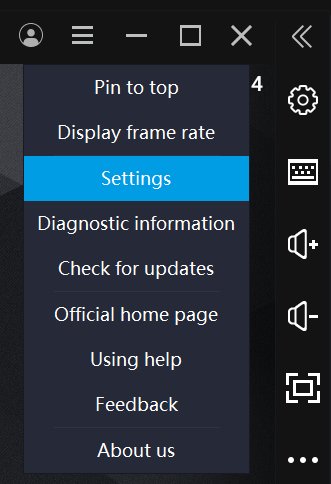
There are 2 important settings that need to be correct for BotSauce to work properly with LDPlayer.
1. Advanced Settings Tab
Set to "Tablet" and "1280x720". Then press Save. When prompted, you may need to restart the emulator.
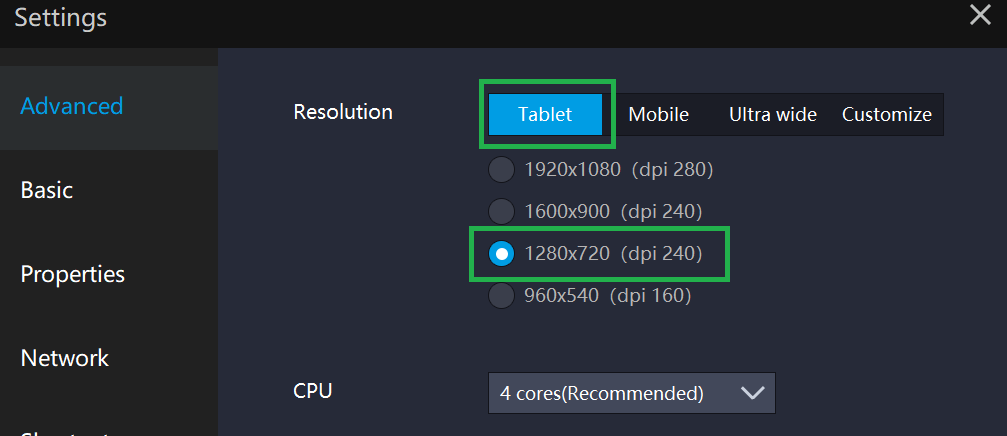
2. Basic Settings Tab -> Language = English
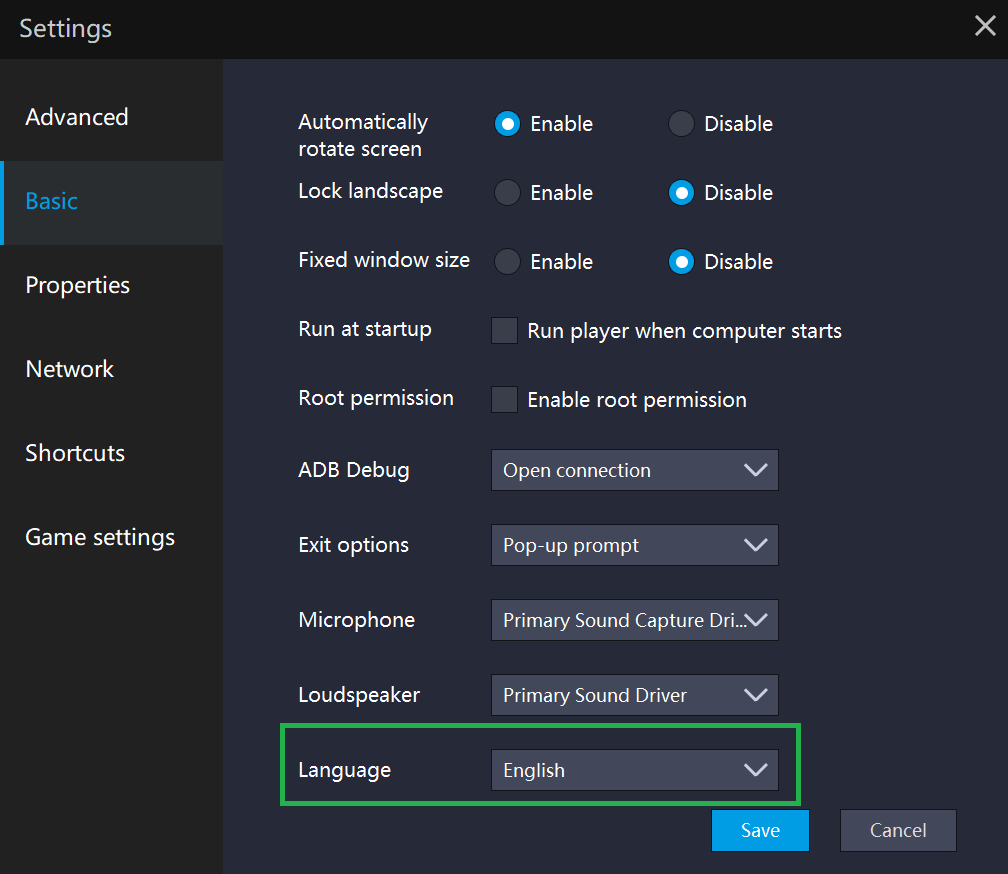
3. Basic Settings Tab -> Enable Android Debug Bridge (ADB)
Make sure this is set to open/enable.
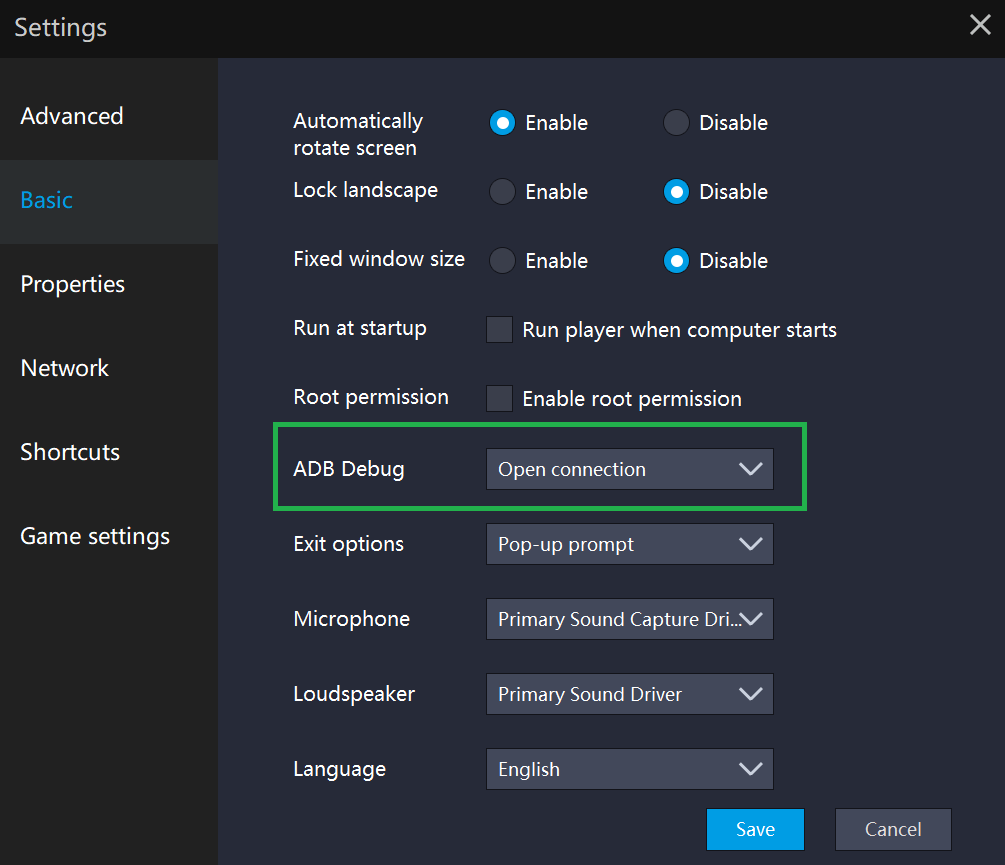
Step 7 - LDPlayer Setup Complete!
Now you should be able to run your LDPlayer instance, and open the installed application/game.
![]() Mac
Mac
LDPlayer currently only supports windows. Checkout our BlueStacks setup guide for an emulator that also supports Mac!
Troubleshooting
If you're having issues using LDPlayer after following the above steps, check the FAQ here:
https://botsauce.org/forum/faq/7-ldplayer/

 to expand the block manager.
to expand the block manager.
Recommended Comments
Join the conversation
You can post now and register later. If you have an account, sign in now to post with your account.