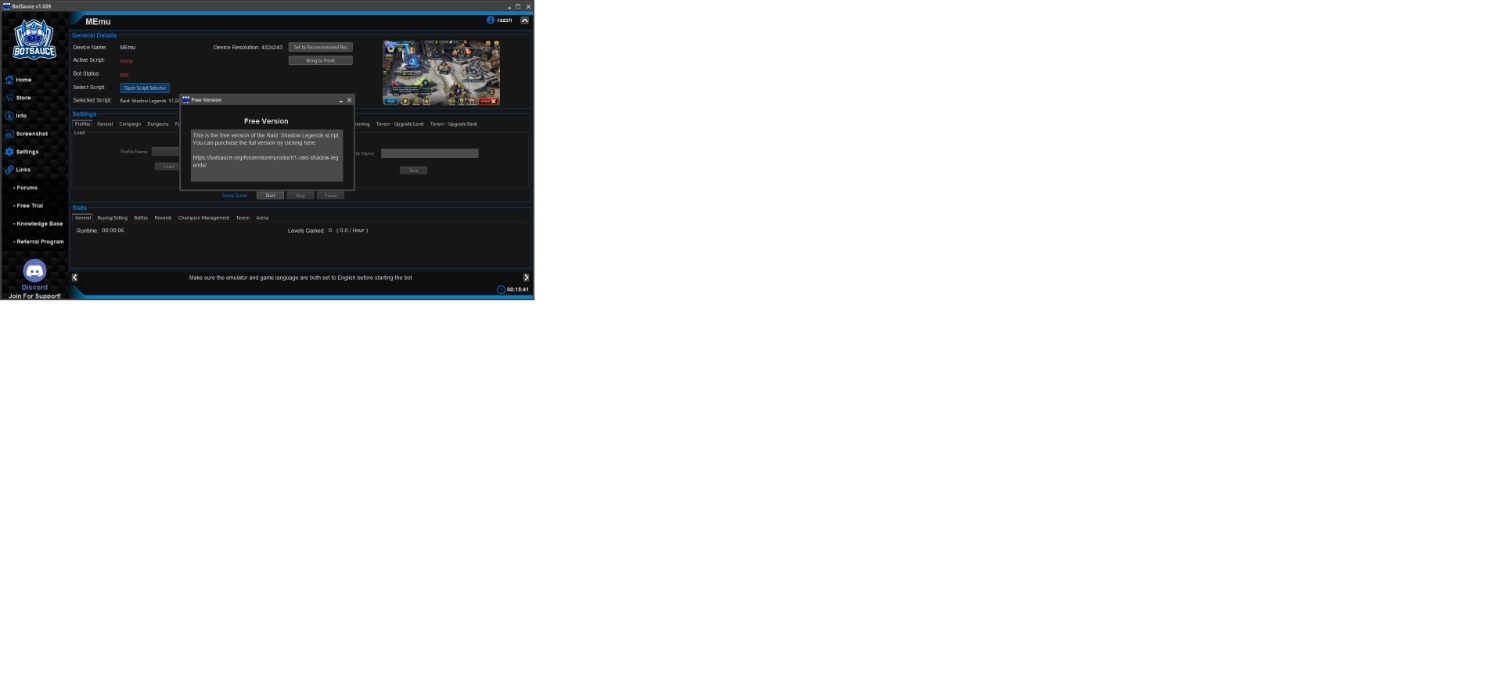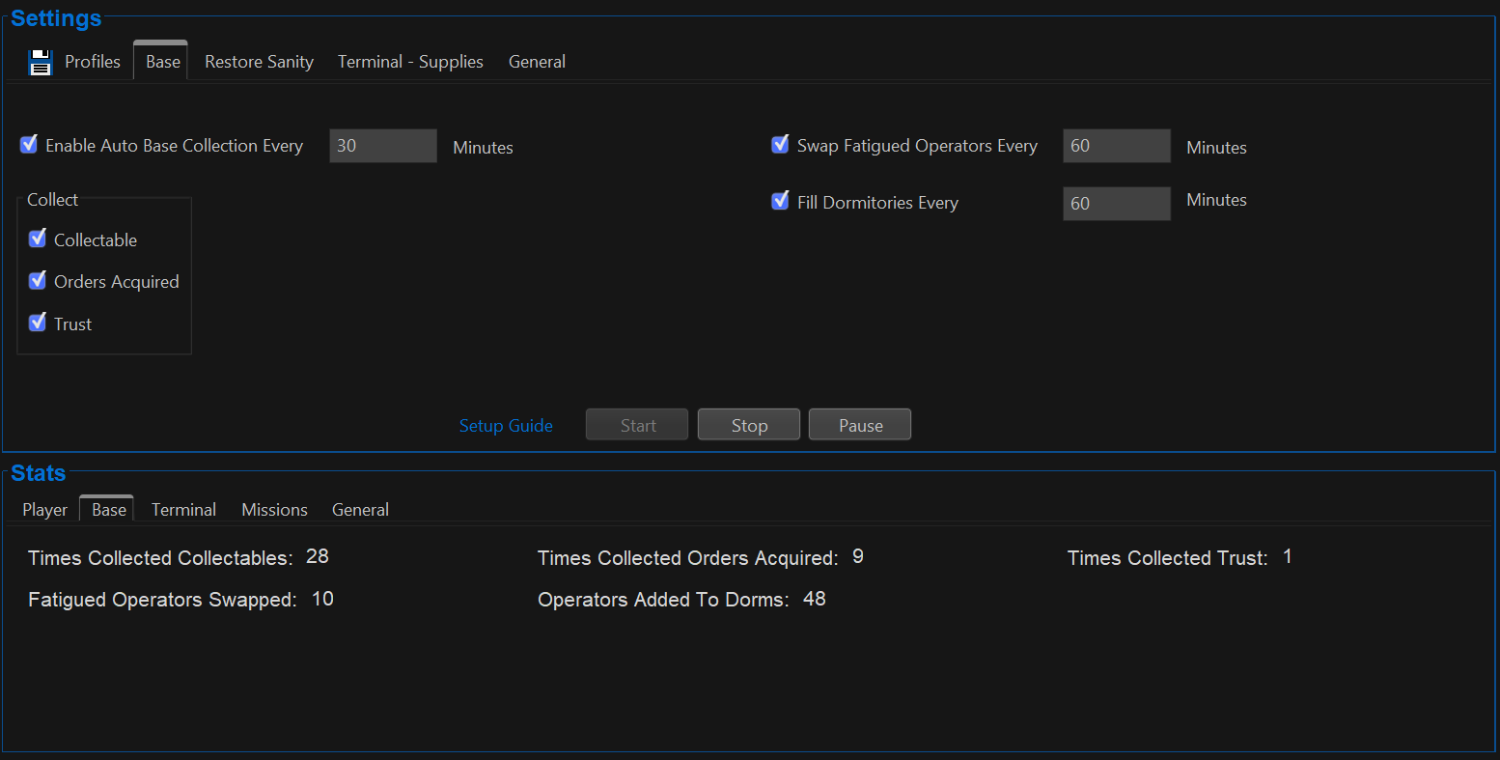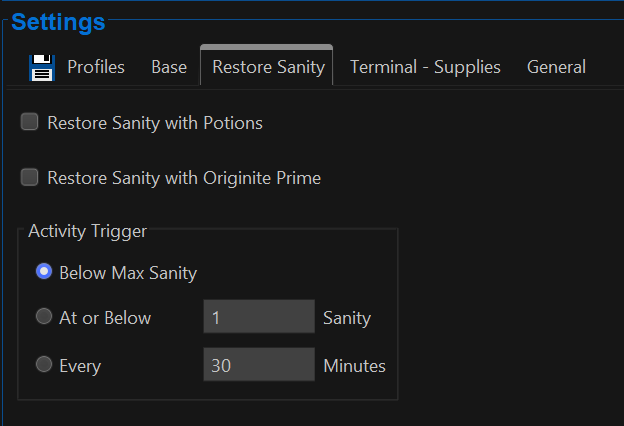All Activity
- Past hour
-
Poshkinz joined the community
- Today
-
imam_masud joined the community
-
Quimelo joined the community
- Yesterday
-
vividxiv joined the community
-
DAboi joined the community
-
CR7 joined the community
- Earlier
-
Setup & Installation Guide - Java 11
PedroTet commented on Mysteryy's article in Botsauce Setup & Installation Guides
[URL=https://лэги48.рф/page/37/?wptheme=dlia_slepih]http://www.russianecuador.com/showthread.php?t=6281[/URL] - - Таков способ получить официальный удостоверение по окончании образовательного учреждения. Диплом раскрывает пути к дополнительным карьерным возможностям и карьерному развитию. -
andpforever started following mrassamy
-
How to Bot - Lords Mobile
botak hakim commented on Mysteryy's article in Games Setup & Installation Guides
its only gathering with 1 army --___-- -
How to Bot - Lords Mobile
KenoardN commented on Mysteryy's article in Games Setup & Installation Guides
I need help setting up -
Every time I complete a dungeon campaign anything the bot just stops doesn't continue doing nothing It just keeps saying waiting for next activity I followed the guide and everything
-
Me dan 3 dias para probar el programa para ver si quiero pagar por usarlo, pero a la hora de cargar el script me dice esto. -.-'' ¿Cual es el sentido de tener una version trial con vencimiento a los 3 dias si no podes aprender a usarlo o maximizar su prueba?
-
How to Bot - Lords Mobile
JoeManji commented on Mysteryy's article in Games Setup & Installation Guides
I did everything correctly and it won't work. -
How to Bot - Lords Mobile
Vianney commented on Mysteryy's article in Games Setup & Installation Guides
Lo quiero manejar desde mi celular -
daffapratama started following BotSauce
-
How to Bot - Lords Mobile
SoberanaNay commented on Mysteryy's article in Games Setup & Installation Guides
qual o comando para span de ajuda -
danijo17 started following Botsauce Setup & Installation Guides
-
VeryBadTeammate started following Complete BotSauce Getting Started Guide
-
Hi, been lurking for a while. would it be possible or is it possible to have the bot sit on classic arena and have it set to fight only players with only 1 or 2 low champs then refresh whenever its available and do the same over and over?
-
Llea1990 started following How to Bot - Star Wars Galaxy of Heroes
-
How to Bot - Star Wars Galaxy of Heroes
Llea1990 commented on Raflesia's article in Games Setup & Installation Guides
Seem to be having issues starting light side battles, opens the battle but doesn't start it, anything you could recommend, Cantina battles are working great -
iamkyeva changed their profile photo
-
facing problems in open
-
A new version of the Reverse: 1999 script has been released! To get the latest script, simply restart your bot client. Feature List: https://botsauce.org/?features=6 Release Notes Bug Fixes for recent in game updates (all changes below were broken due to in game updates and are now fixed) Fixed reading activity and max activity on the home screen Fixed restoring activity Fixed a bug that prevented the bot from seeing and pressing the back button Fixed insight and resource battles Helpful Links General Links FAQ Complete BotSauce Getting Started Guide Setup & Installation Guide - BotSauce Setup & Installation Guide - BlueStacks Setup & Installation Guide - MEmu How to Report a Bug How to Bot This Game How to Bot - Reverse: 1999 Join to Get Help, Report Bugs, or Just Chat! Regards, - The BotSauce Team
-
A new version of the Raid: Shadow Legends script has been released! To get the latest script, simply restart your bot client. Release Notes Added classic arena support. You can define the maximum power you are willing to attack. The script will automaticly refresh the list (using the free option) whenever there's no enemies left. Helpful Links General Links FAQ Complete BotSauce Getting Started Guide Setup & Installation Guide - BotSauce Setup & Installation Guide - BlueStacks Setup & Installation Guide - MEmu Setup & Installation Guide - USB Devices How to Report a Bug How to Bot This Game How to Bot - Raid: Shadow Legends Regards, - The BotSauce Team
-
A new version of the Reverse: 1999 script has been released! To get the latest script, simply restart your bot client. Feature List: https://botsauce.org/?features=6 Release Notes Added support for the Insight battle mode! Helpful Links General Links FAQ Complete BotSauce Getting Started Guide Setup & Installation Guide - BotSauce Setup & Installation Guide - BlueStacks Setup & Installation Guide - MEmu How to Report a Bug How to Bot This Game How to Bot - Reverse: 1999 Join to Get Help, Report Bugs, or Just Chat! Regards, - The BotSauce Team
-
A new version of the Reverse: 1999 script has been released! To get the latest script, simply restart your bot client. Feature List: https://botsauce.org/?features=6 Release Notes Added support for Wilderness resource claiming! Auto claim Character bond Auto claim Dust Auto claim Sharpodonty Task - Beginning of Tale rewards collection: Fixed a bug where the script would not claim more than 1 reward on the tab at a time before moving on to the next tab Helpful Links General Links FAQ Complete BotSauce Getting Started Guide Setup & Installation Guide - BotSauce Setup & Installation Guide - BlueStacks Setup & Installation Guide - MEmu How to Report a Bug How to Bot This Game How to Bot - Reverse: 1999 Join to Get Help, Report Bugs, or Just Chat! Regards, - The BotSauce Team
-
BotSauce has added a new script for the exciting new game, Reverse: 1999! This script contains many useful features, with more in development! A new version of the Reverse: 1999 script has been released! To get the latest script, simply restart your bot client. Feature List: https://botsauce.org/?features=6 Release Notes Auto Resource Battles Auto Restore Activity (Jar of Picrasma Candy, Picrasma Candy, Clear Drop) Auto Claim Tasks Rewards Auto Claim Mail Rewards Auto Claim Jukebox Rewards & Tasks Smart Stop Criteria (i.e. Stop after 5 Resource Battles Won) Intelligent Decision Making Based On Current Activity Available More features in development! Helpful Links General Links FAQ Complete BotSauce Getting Started Guide Setup & Installation Guide - BotSauce Setup & Installation Guide - BlueStacks Setup & Installation Guide - MEmu How to Report a Bug How to Bot This Game How to Bot - Reverse: 1999 Join to Get Help, Report Bugs, or Just Chat! Regards, - The BotSauce Team
-
A new version of the BotSauce client is available for download! Download Release Notes This release includes minor internal changes and optimizations in preparation of our next script release Helpful Links General Links FAQ Complete BotSauce Getting Started Guide Setup & Installation Guide - BotSauce Setup & Installation Guide - BlueStacks Setup & Installation Guide - MEmu Setup & Installation Guide - USB Devices How to Report a Bug How to Bot Specific Games How to Bot - AFK Arena How to Bot - FIFA Mobile How to Bot - Mobile Legends: Adventure How to Bot - Raid: Shadow Legends How to Bot - Lords Mobile Regards, - The BotSauce Team
-
Join to Get Help, Report Bugs, or Just Chat! Note: This Script is currently in the Beta stage. Bugs are to be expected, and all features are not yet supported. However, during this stage, the entire script will remain free! Please report any issues or suggestions to us in Discord by clicking here Prerequisites Complete BotSauce Getting Started Guide Install Reverse: 1999 on a supported emulator or device (i.e. BlueStacks 5) Bot Features https://botsauce.org/?features=6 Bot Setup (Skip this if you're familiar with BotSauce already). Reverse: 1999 Script Settings Profiles Tab: Botsauce has the ability to save all your settings in to a profile for fast bot startup. Simply setup the bot settings and then return to the profile tab, add a name and save. To load, simply find the desired profile from the pull-down and click load. This way you don't need to redo each setting every time you start the bot. The Show - Resources: Enable Auto Show - Resources When enabled the bot will automatically complete resource battles for the specified level selected in the drop down box. Note that you must have "Auto Replay" unlocked for the specified level for this to work! Replay Multiplier The bot will use the selected replay multiplier in game (i.e. X1, X2, X3, X4) when performing auto battles Activity Trigger At or Above Max Activity - The bot will only complete levels if the player is at or above max activity This is useful to ensure activity is not wasted as it's passively generated while always staying near max At or Above "X" Activity - The bot will only complete levels if the player is at or above the specified activity value This can be useful to use all player activity or keep a specific amount of activity on reserve Every "X" Minutes - The bot will attempt to complete levels every x minutes (will fail if there is not enough activity and try again every x minutes) Restore Activity Tab: Restore Activity With Jar of Picrasma Candy When enabled, the bot will automatically check for jars of picrasma candy and use them if available to restore activity Restore Activity With Picrasma Candy When enabled, the bot will automatically check for picrasma candy and use them if available to restore activity Restore Activity With Clear Drop When enabled, the bot will automatically check for clear drop and use them if available to restore activity Activity Trigger Below Max Activity - The bot will attempt to restore activity only when the player activity drops below max At or Below - The bot will attempt to restore activity only when the player activity drops below the specified value Every "X" Minutes - The bot will attempt to restore activity at fixed time intervals Rewards: Claim Tasks Rewards Every When enabled the bot will automatically check for Tasks rewards and collect them if available every "x" minutes Claim Mail Rewards Every When enabled the bot will automatically check for Mail rewards and collect them if available every "x" minutes Claim Jukebox Rewards & Tasks Every When enabled the bot will automatically check for Jukebox Rewards & Tasks and collect them if available every "x" minutes General Tab: Stop Criteria When enabled, the bot will automatically stop itself as soon as the criteria is met
-
A new version of the Arknights script has been released! To get the latest script, simply restart your bot client. Release Notes Added support to automatically add operators to dorms! This new option can be found under the "Base" tab. Helpful Links General Links FAQ Complete BotSauce Getting Started Guide Setup & Installation Guide - BotSauce Setup & Installation Guide - BlueStacks Setup & Installation Guide - MEmu How to Report a Bug How to Bot This Game How to Bot - Arknights Join to Get Help, Report Bugs, or Just Chat! Regards, - The BotSauce Team
-
Empower your Arknights journey with our game-changing bot! Watch as your operations unfold effortlessly with automated gameplay, resource management, and strategic decision-making. From optimizing base development to flawlessly executing intricate missions, our bot's advanced algorithms guarantee top-tier performance. Whether you're leveling up operators or conquering challenging stages, our bot maximizes efficiency, leaving you with more time to savor the thrill of Arknights' captivating world.
This product is a bot for the game Arknights.
Bot features
All of the current and upcoming Arknights bot features can be found here:
From $9.99/month excl. VAT -
A new version of the BotSauce client is available for download! Download Release Notes Added a new "Application Launcher" You can open this by simply pressing the green "+" App Launcher button on the bot home screen. This gives direct integration to more easily launch supported applications that BotSauce can interact with Minor design updates Minor bug fixes Helpful Links General Links FAQ Complete BotSauce Getting Started Guide Setup & Installation Guide - BotSauce Setup & Installation Guide - BlueStacks Setup & Installation Guide - MEmu Setup & Installation Guide - USB Devices How to Report a Bug How to Bot Specific Games How to Bot - AFK Arena How to Bot - FIFA Mobile How to Bot - Mobile Legends: Adventure How to Bot - Raid: Shadow Legends How to Bot - Lords Mobile Regards, - The BotSauce Team
-
A new version of the Arknights script has been released! To get the latest script, simply restart your bot client. Release Notes Added support to Auto Restore Sanity! Includes options to use Potions only, Originite Prime only, or both (prioritizing potions first) Helpful Links General Links FAQ Complete BotSauce Getting Started Guide Setup & Installation Guide - BotSauce Setup & Installation Guide - BlueStacks Setup & Installation Guide - MEmu How to Report a Bug How to Bot This Game How to Bot - Arknights Join to Get Help, Report Bugs, or Just Chat! Regards, - The BotSauce Team
-
Hi, I'm the creator of the site alucare.fr, Mysteryy contacted me on discord to see with my site www.alucare.fr which is related to the game Raid Shadow Legends.
- 1 reply
-
- 2
-

-
A new version of the Mobile Legends: Adventure script has been released! To get the latest script, simply restart your bot client. Release Notes Released a free (lite) version of the Mobile Legends: Adventure script! Helpful Links General Links FAQ Complete BotSauce Getting Started Guide Setup & Installation Guide - BotSauce Setup & Installation Guide - BlueStacks Setup & Installation Guide - MEmu Setup & Installation Guide - USB Devices How to Report a Bug How to Bot This Game How to Bot - Mobile Legends: Adventure Regards, - The BotSauce Team
-
A new version of the Lords Mobile script has been released! To get the latest script, simply restart your bot client. Release Notes QOL Stats Update Fixed buildings built and upgraded not being tracked in the stats area even though they were successfully completing Reorganized the stats area in general to make it more readable (organized into individual tabs) Minor bug fixes Helpful Links General Links FAQ Complete BotSauce Getting Started Guide Setup & Installation Guide - BotSauce Setup & Installation Guide - BlueStacks Setup & Installation Guide - MEmu Setup & Installation Guide - USB Devices How to Report a Bug How to Bot This Game How to Bot - Lords Mobile Regards, - The BotSauce Team