BlueStacks
Frequently asked questions related to using BlueStacks with BotSauce
Questions
How do I setup BlueStacks?
Follow the full BlueStacks setup and installation guide here:
Why isn't BlueStacks recognized by BotSauce?
If your BlueStacks instance is not recognized by BotSauce, try the following troubleshooting steps.
Common Problem 1
In BotSauce, make sure to enable "Show USB & Other Devices" on top
Common Problem 2
Make sure "ADB" is enabled on your BlueStacks instance. Open Settings, and then go to Preferences. Make sure to select "Enable Android Debug Bridge (ADB)".
NOTE: For BlueStacks version 5.7 or higher: this setting can now be found under the "advanced" tab instead of "preferences".
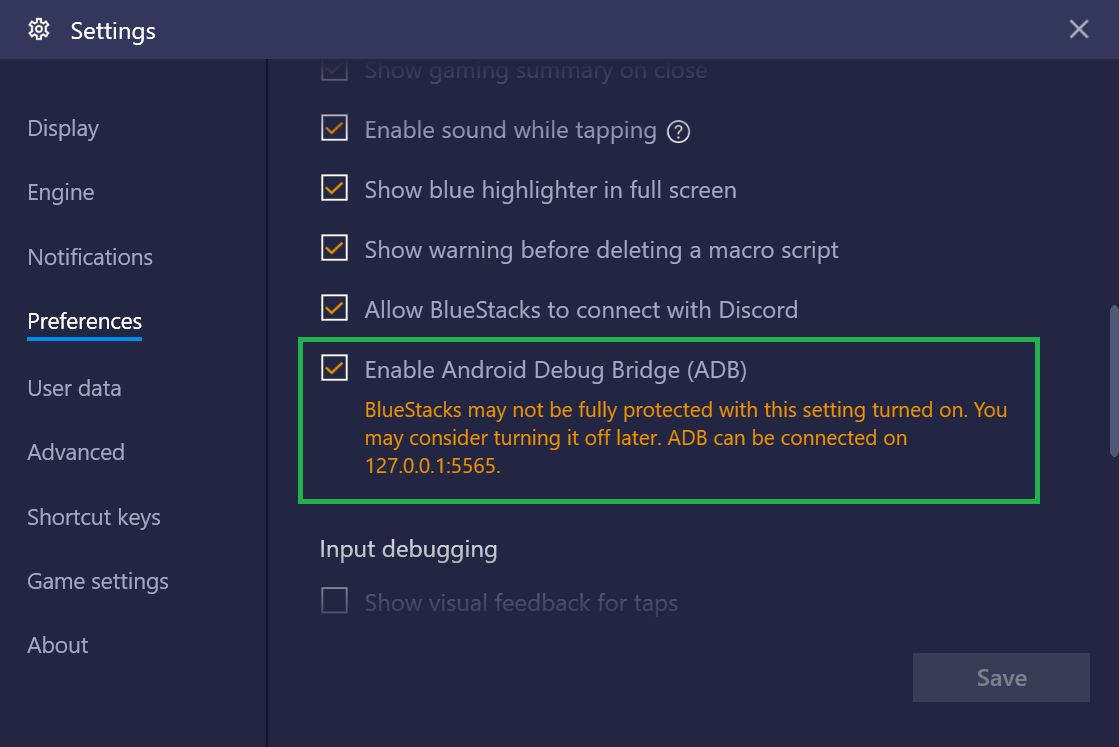
Common Problem 3
Make sure that your BlueStacks instance is using "Nougat 32-bit". If you are not sure what Android version you are using, open BlueStacks multi-instance manager. You can see the Android version for every instance listed like below.
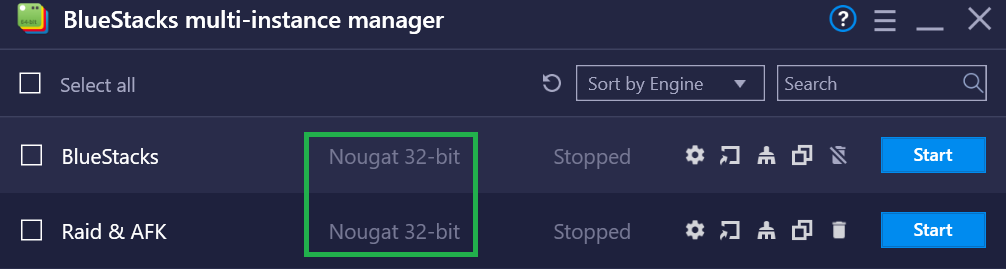
If your instance is not using Nougat 32-bit, create a fresh instance, and make sure to select "Nougat 32-bit" as the Android version.
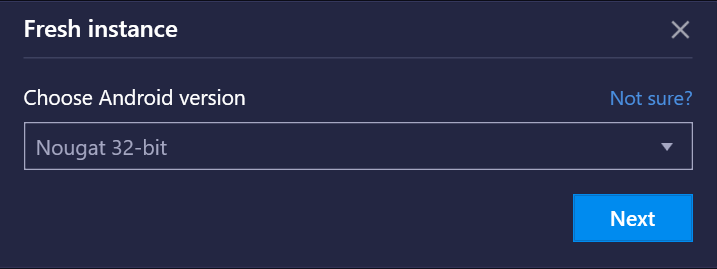
Common Problem 4
If the above steps were already correct, and did not resolve your issue then try the following:
- Restart BlueStacks and wait for it to completely load
- Open the game that you want to bot in BlueStacks
- Restart BotSauce
- Give it a minute to detect your BlueStacks instance. BlueStacks specifically is a little slow to broadcast itself and become discoverable.
What resolution should BlueStacks be set to?
BlueStacks should be set to use
- Landscape
- 1280x720
- 240 DPI
An example of the correct settings can be seen below.
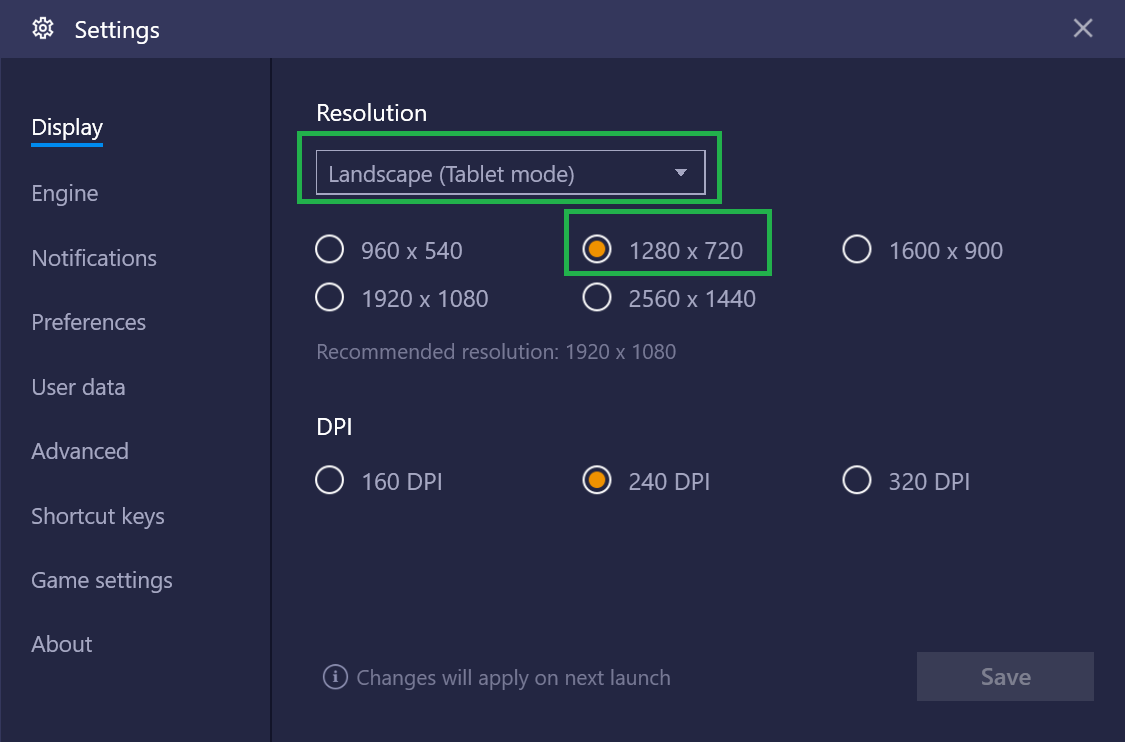
Why is my BlueStacks instance flickering in and out of the bot?
This can happen if you chose the wrong Android version when creating a new instance. Make sure to select the correct Android version in BlueStacks. See the troubleshooting steps mentioned here: https://botsauce.org/forum/faq/question/9-why-isnt-bluestacks-recognized-by bot/
I see the bot state changing but it's not interacting with the game?
Make sure to run BotSauce as admin otherwise it can indeed fail to interact with your emulator.
