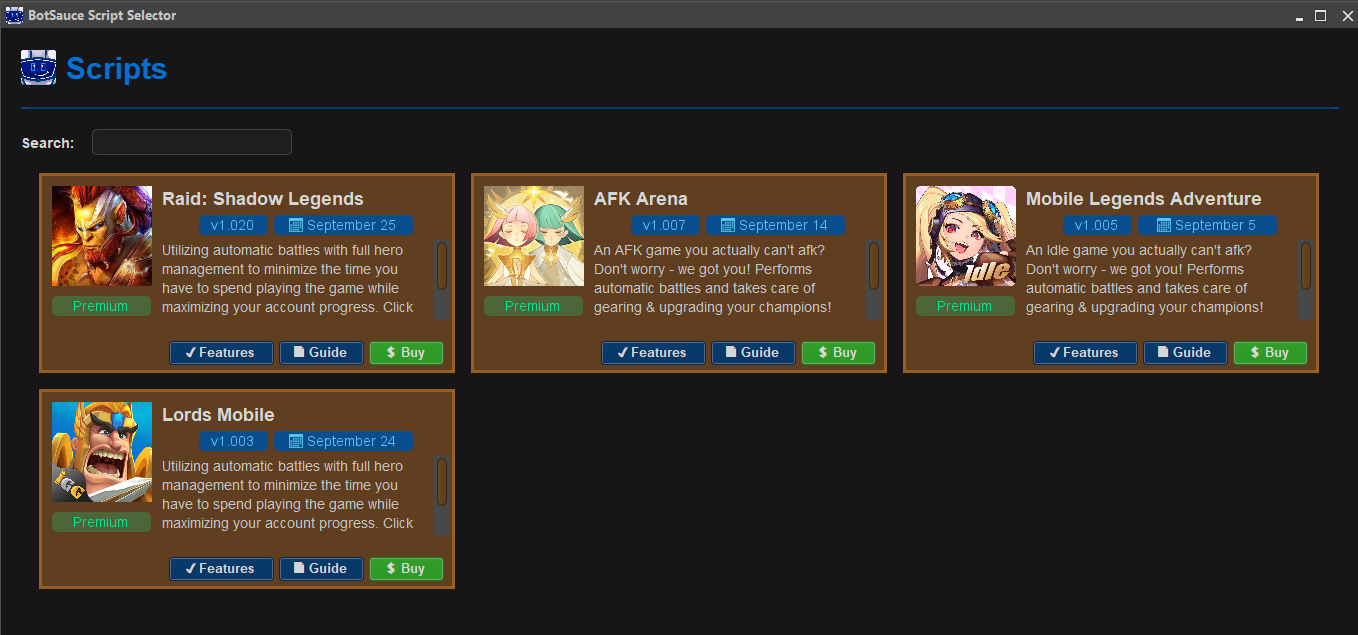-
Posts
71 -
Joined
-
Last visited
-
Days Won
4
Content Type
Profiles
Forums
Store
Knowledge Base
Everything posted by Raflesia
-
A new version of the Raid: Shadow Legends script has been released! To get the latest script, simply restart your bot client. Release Notes Added classic arena support. You can define the maximum power you are willing to attack. The script will automaticly refresh the list (using the free option) whenever there's no enemies left. Helpful Links General Links FAQ Complete BotSauce Getting Started Guide Setup & Installation Guide - BotSauce Setup & Installation Guide - BlueStacks Setup & Installation Guide - MEmu Setup & Installation Guide - USB Devices How to Report a Bug How to Bot This Game How to Bot - Raid: Shadow Legends Regards, - The BotSauce Team
-
A new version of the Star Wars Galaxy of Heroes script has been released! To get the latest script, simply restart your bot client. Release Notes This is the first release of our new game, Star Wars Galaxy of Heroes! It's currently completely free as it's in beta so we can work on the finishing touches and even more features! Current features: Always progressive & custom battle modes: Progressive: always fight the last unlocked stage and level. Custom: fights the specific stages and levels per your defined settings. Normal & Hard light side battles. Normal & Hard dark side battles. Cantina battles. Squad arena (currently basic implementation, more control will be added later). Claim mail & delete mail. Claim objectives. Claim free bronzium data cards. Spend ally points on bronzium data cards. Helpful Links General Links FAQ Complete BotSauce Getting Started Guide Setup & Installation Guide - BotSauce Setup & Installation Guide - BlueStacks Setup & Installation Guide - MEmu Setup & Installation Guide - USB Devices How to Report a Bug How to Bot This Game How to Bot - Star Wars Galaxy of Heroes Regards, - The BotSauce Team
-
This is a summarization of the current features supported in the Star Wars Galaxy of Heroes bot, as well as features that we currently have planned. Installation guide PLEASE KEEP IN MIND THAT THIS IS A BETA SCRIPT. EXPECT BUGS TO OCCUR! PLEASE REPORT ANY FOUND BUGS ON DISCORD! Feature List Currently Supported Always progressive & custom battle modes: Progressive: always fight the last unlocked stage and level. Custom: fights the specific stages and levels per your defined settings. Normal & Hard light side battles. Normal & Hard dark side battles. Cantina battles. Squad arena (currently basic implementation, more control will be added later). Claim mail & delete mail. Claim objectives. Claim free bronzium data cards. Spend ally points on bronzium data cards. Future Planned Support Heroes & Villain management Challenges Guild Shipments Space battle Space ship managment Mod battles
-

How to Bot - Star Wars Galaxy of Heroes
Raflesia posted an article in Games Setup & Installation Guides
Join to Get Help, Report Bugs, or Just Chat! PLEASE NOTE: THIS IS CURRENTLY A BETA SCRIPT SO BUGS ARE TO BE EXPECTED. PLEASE REPORT ANY FOUND BUGS SO THAT WE CAN SOLVE THEM. Prerequisites Complete BotSauce Getting Started Guide Already have an account on Star Wars Galaxy of Heroes & finished the tutorial (the bot currently doesn't do the tutorial!). Bot Features For a full list of supported features, click here: Emulator Setup (IMPORTANT: MAKE SURE TO READ THIS BECAUSE SWGOH HAS SPECIFIC EMULATOR SETTINGS) MEmu: Your instance has to run on atleast android 9.0 and needs the following settings: Please be adviced, not following these exact settings can cause SWGOH to freeze or crash alot. Bluestacks: WIP - Currently untested and will be officially added soon. Please replicate the MEmu settings closely and it should work fine. LDPlayer: WIP - Currently untested and will be officially added soon. Please replicate the MEmu settings closely and it should work fine. Android device (ADB): No additional setup required. Bot Setup (You can skip this if you're familiar with BotSauce already). Step 1 - Install Star Wars Galaxy of Heroes. Start your emulator and install Star Wars Galaxy of Heroes from the Play Store like you normally would on your smartphone. Step 2 - Start Star Wars Galaxy of Heroes. Run Star Wars Galaxy of Heroes and ideally hold at the Home Screen. BotSauce runs faster when starting from the home screen. Step 3 - BotSauce Startup. Run Botsauce AS ADMIN and enter you're FORUM LOGIN information (so the username OR email you've used to register on BotSauce). Make sure that you are running BotSauce as admin because not running in admin CAN cause issues! Step 4 - Select your running emulator. As soon as you're logged in and the assets have finished loading you'll see the home interface of BotSauce. You should now see the preview of your running emulator. Click on it. Step 5 - Select Star Wars Galaxy of Heroes Bot Open the script selector and select the Star Wars Galaxy of Heroes bot. It will now load in. You can now continue to Bot Settings! Bot Settings Profiles Botsauce has the ability to save all your settings in a profile for fast bot startup. Simply setup the bot settings and then return to the profile tab, add a name and save. To load, simply find the desired profile from the pull-down and click load. Stop Criteria Stop at total battles: When enabled, the bot will automatically stop itself completely as soon as the given total amount of battles has been reached (this includes wins and loses and ALL kinds of battles). Stop at total wins: When enabled, the bot will automatically stop itself completely as soon as the given amount of total wins has been reached (checked by counting ALL wins for ALL battles). Stop at total losses: When enabled, the bot will automatically stop itself completely as soon as the given amount of total losses has been reached (checked by counting ALL losses for ALL battles). General Spend all Ally points on Data Cards: The bot will, in the store, buy Data Cards until your ally points are less than 250. So be very cautious with this setting if you want to keep (most) of your ally points! Claim & Delete Mail: Will claim any rewards in your mailbox and will delete mail where there aren't any rewards. Claim Objectives: Will go through your objectives and claim any rewards available. Claim the free Bronzium Data Cards: Will claim your daily limit of free bronzium data cards when enabled. Battle Here you can configure the current supported battles. Click on a configure button to open the configuration for the given battle mode. SINCE THE HEROES & VILLAINS BOT FEATURE CURRENTLY ISN'T SUPPORTED YOU'LL HAVE TO MANUALLY MAKE SURE YOUR SQUADS ARE PICKED ALREADY FOR ALL BATTLE MODES. THE BOT WILL CURRENTLY NOT BE ABLE TO PICK A SQUAD FOR YOU. Once you've hit a configuration button, the appropriate configuration pop-up will open up. Battle mode: Progressive mode: The bot will always fight the last unlocked level. Custom: You can exactly define what stage and levels to battle and how many times. The bot will follow the custom profile list in ascending order. In the available list, you'll find the stages and levels that are currently supported by the bot. You can double click on a level (or click on the add button) to add the level to the custom profile. If you want the bot to run it multiple times, simply add the level multiple times! You can double click on an item in the custom profile list (or click on the delete button) to delete the selected level from your custom profile. Use SIM: Whether you want the bot to use SIM when battling. The bot will do a normal button instead if you don't have SIM unlocked or if you don't have enough SIM. Run every.. minutes: Here you can define how often you want the bot to run this battle. You can put it on 0 if you want it to infinitely loop. Pause for .. minutes after every .. battles: When enabled, the bot will pause for the given amount of minutes after every given amount of battles. For example, if you put pause on 5 minutes and battles on 10, every multiple of 10 will then cause a 5 minute pause where this activity will be skipped. The bot will battle again as soon as the pause time is over and the run every .. minutes is being triggered again. Shipments This is a future planned for a feature release. Currently not supported. Challenges This is a future planned for a feature release. Currently not supported. Guild This is a future planned for a feature release. Currently not supported. Heroes & Villains This is a future planned for a feature release. Currently not supported. -
A new version of the BotSauce client is available for download! Download Release Notes This release introduces a whole new window to make script selection easier and much more informative - the "Script Selector" window! This also puts infrastructure in place for more agile releases of new scripts in the future. Updated the integrated MEmu manager to better detect the install location so it should work for everyone now (previously assumed MEmu was installed on the C drive). Improved formatting on the displayed script version in the bot Minor bug fixes Helpful Links General Links FAQ Complete BotSauce Getting Started Guide Setup & Installation Guide - BotSauce Setup & Installation Guide - BlueStacks Setup & Installation Guide - MEmu Setup & Installation Guide - USB Devices How to Report a Bug How to Bot Specific Games How to Bot - AFK Arena How to Bot - FIFA Mobile How to Bot - Mobile Legends: Adventure How to Bot - Raid: Shadow Legends How to Bot - Lords Mobile Regards, - The BotSauce Team
-
They might have changed something I'll have to check it out!
-
Updated.
-
A new version of the Raid: Shadow Legends script has been released! To get the latest script, simply restart your bot client. Release Notes Made some extra tweaks to play time rewards as there were some edge cases that could freeze the script. Helpful Links General Links FAQ Complete BotSauce Getting Started Guide Setup & Installation Guide - BotSauce Setup & Installation Guide - BlueStacks Setup & Installation Guide - MEmu Setup & Installation Guide - USB Devices How to Report a Bug How to Bot This Game How to Bot - Raid: Shadow Legends Regards, - The BotSauce Team
-
A new version of the Raid: Shadow Legends script has been released! To get the latest script, simply restart your bot client. Release Notes Fixed gem mine detection. Fixed the play time reward collection. Added some of the extra free store gifts to the free store collection. Some exciting new features are coming very soon! Helpful Links General Links FAQ Complete BotSauce Getting Started Guide Setup & Installation Guide - BotSauce Setup & Installation Guide - BlueStacks Setup & Installation Guide - MEmu Setup & Installation Guide - USB Devices How to Report a Bug How to Bot This Game How to Bot - Raid: Shadow Legends Regards, - The BotSauce Team
-
Could you send me some screenshots (over private message) of how that works ingame?
-
Basically just keep hitting the next button and it's installed.
-

Bluestacks keeps showing up on botsauce but then dissappearing
Raflesia replied to blakeblood91's topic in Bug Reports
Please make sure to follow these steps: -
The game isn't set on the English language, it only works when you run the game in English.
-
A new version of the Lords Mobile script has been released! To get the latest script, simply restart your bot client. Release Notes Added support for the winter game theme which broke the bot. Helpful Links General Links FAQ Complete BotSauce Getting Started Guide Setup & Installation Guide - BotSauce Setup & Installation Guide - BlueStacks Setup & Installation Guide - MEmu Setup & Installation Guide - USB Devices How to Report a Bug How to Bot This Game How to Bot - Lords Mobile Regards, - The BotSauce Team
-
A new version of the Mobile Legends: Adventure script has been released! To get the latest script, simply restart your bot client. Release Notes Some images in the game where changed causing the bot to no longer function properly. This is now fixed. For new users, the bot will now load with default configurations. Helpful Links General Links FAQ Complete BotSauce Getting Started Guide Setup & Installation Guide - BotSauce Setup & Installation Guide - BlueStacks Setup & Installation Guide - MEmu Setup & Installation Guide - USB Devices How to Report a Bug How to Bot Specific Games How to Bot - AFK Arena How to Bot - FIFA Mobile How to Bot - Mobile Legends: Adventure How to Bot - Raid: Shadow Legends How to bot - Lords Mobile Regards, - The BotSauce Team
-
What parameter did you change and to what? The bot only stops working if the configuration is wrong.
-

(FIFA Mobile) Unable to start Division Season matches
Raflesia replied to FyreWhale's topic in Bug Reports
I've reset both your trials so if you want you can try the bot again by claiming a new trial -
The website should be back online for everyone. If it's still not online for you then the DNS didn't properly clear yet, the website should then also soon be back online for you! Client version 1.019 is going to be released within a few minutes now. Please make sure to use that version as soon as possible as 1.018 is still running on the old server! BotSauce is also running a special chrismas coupon code for our store for 40% off for your entire purchase! Use coupon code: CHRISTMAS2020 The coupon code will work until the 3th of January 20:00 EST!
-
BotSauce Version 1.019 is available for download here. Release Notes This release is a required update to complete the client side changes needed to interact with our new and improved web host! We apologize for any down time, but this is a great step in setting BotSauce up for our future growth. General Moved the client connections to work with our new (and much better) web host that we just migrated to! Updated the BotSauce installer to no longer require admin permission Updated core pieces to better account for the large variability in users PC speed. This should make all bots have more accurate performance on lower/mid tier PCs, or in case you are having issues with BlueStacks performance in general. These improvements are more applicable to BlueStacks and using Mobile Devices (not so much if using MEmu). AFK Arena No Changes FIFA Mobile No Changes Mobile Legends: Adventure No Changes Raid: Shadow Legends No Changes (gem mine and free shop should hopefully arrive in 1.020! They are sadly delayed) Helpful Links General Links FAQ Complete BotSauce Getting Started Guide Setup & Installation Guide - BotSauce Setup & Installation Guide - BlueStacks Setup & Installation Guide - MEmu Setup & Installation Guide - USB Devices How to Report a Bug How to Bot Specific Games How to Bot - AFK Arena How to Bot - FIFA Mobile How to Bot - Mobile Legends: Adventure How to Bot - Raid: Shadow Legends Regards, - The BotSauce Team
-
Dear community, BotSauce is a few months old now and we have been seeing a steady grow ever since we started. There's only one thing that hasn't grown and that is our server. It's just a matter of time before our server (will figuratively) start to smoke, so it's time to upgrade it! We will migrate our server this saturday, the 19th of December around 2PM (UTC+1). The migration will have the following effects: The expected downtime will be a maximum of 24 hours though it could take longer if anything goes wrong. You can stay updated through our Discord so make sure to join it! https://discord.gg/AArrUbQ A new client will be released as soon as the migration is over. The new client version will connect to our new server. The previous version will then be closed. Our website and forum will be offline around the mentioned time of 2PM. It is however possible that you're still able to visit our website and forum for maybe 2-3 hours longer. This is because DNS changes will take some time to reach you. We've taken the needed precautions to assure that our botting client will remain online even while migrating. However, any renewals will not automaticly get registrated so it's wise to renew earlier if any of your active packages expire on the 19th or 20th of december, so that you are able to keep using the bot while the migration is going. Like the situation in the previous bullet, trials are also affected by the downtime. You are unable to claim a trial while the migration is going so if you were planning on claiming a trial soon it would be wise to do so before the migration starts! Please let us know if you have any questions. We cannot wait to get BotSauce on another level! The BotSauce staff team.
-

How to Bot - Raid: Shadow Legends
Raflesia commented on Raflesia's article in Games Setup & Installation Guides
We cannot help you with such limited information. What is not working? Please join our Discord so that it's easier for us to help you: https://discord.gg/AArrUbQ -
This issue has been solved and will no longer occur. Some current members might still be affected. If you are affected then please send me a PM!
-
List update: FIFA was put under "Accepted" and the development has been started.
-
Dear community, Some of our members are currently affected by a bug in our store software that creates invalid invoices. The invalid invoices duplicate your purchases, causing the total invoice price to be doubled. You can recognize the invalid invoices by this. We are doing our best to get this issue resolved as soon as possible but we sadly do not have an ETA, as we aren't the store software developers and sadly have to wait on their reaction. Are you a member affected by this issue? - Good to know: your paypal isn't charged twice when you have a billing agreement (automatic renewals). The bug luckily doesn't affect the real charges, it only creates invalid invoices. - Please send me a PM on the forum or on discord when your purchase has been renewed because the software marks your payment as "not fully fulfilled". We have to manually change that so that your payment becomes active. - We will of course compensate you We are very sorry about the inconvience and hope to have this issue resolved asap! The Botsauce staff team.