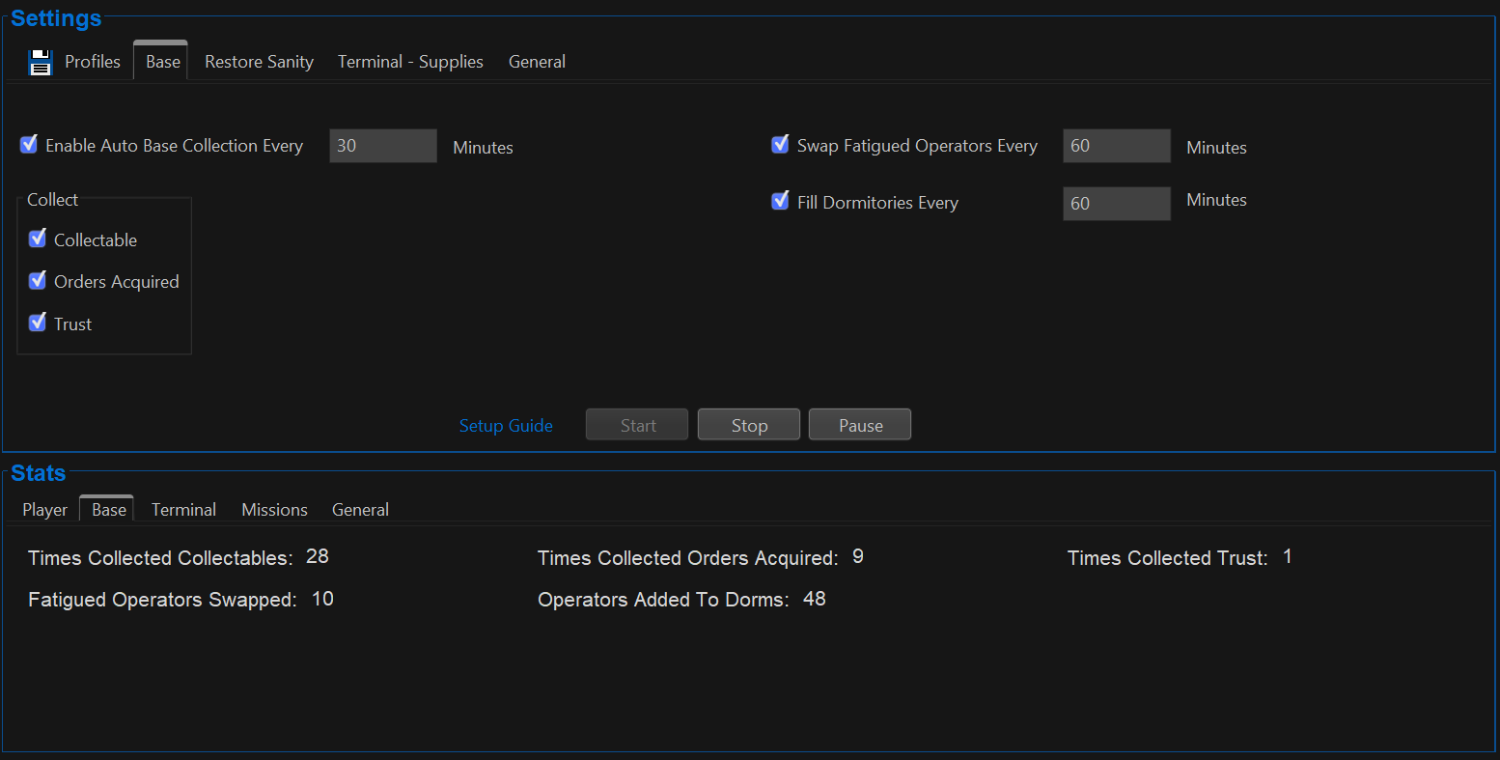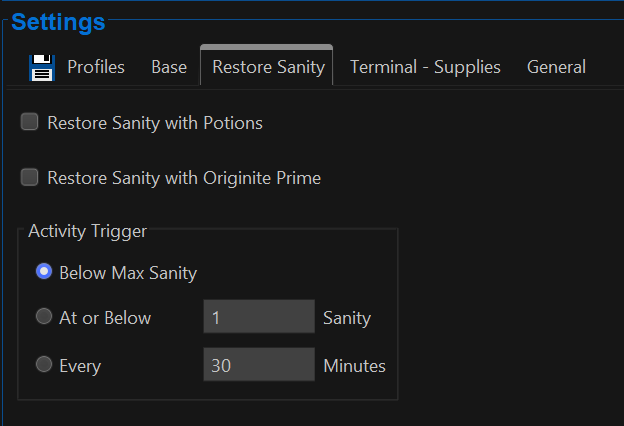-
Posts
173 -
Joined
-
Last visited
-
Days Won
13
Content Type
Profiles
Forums
Store
Knowledge Base
Everything posted by Mysteryy
-
A new version of the Reverse: 1999 script has been released! To get the latest script, simply restart your bot client. Feature List: https://botsauce.org/?features=6 Release Notes Bug Fixes for recent in game updates (all changes below were broken due to in game updates and are now fixed) Fixed reading activity and max activity on the home screen Fixed restoring activity Fixed a bug that prevented the bot from seeing and pressing the back button Fixed insight and resource battles Helpful Links General Links FAQ Complete BotSauce Getting Started Guide Setup & Installation Guide - BotSauce Setup & Installation Guide - BlueStacks Setup & Installation Guide - MEmu How to Report a Bug How to Bot This Game How to Bot - Reverse: 1999 Join to Get Help, Report Bugs, or Just Chat! Regards, - The BotSauce Team
-
A new version of the Reverse: 1999 script has been released! To get the latest script, simply restart your bot client. Feature List: https://botsauce.org/?features=6 Release Notes Added support for the Insight battle mode! Helpful Links General Links FAQ Complete BotSauce Getting Started Guide Setup & Installation Guide - BotSauce Setup & Installation Guide - BlueStacks Setup & Installation Guide - MEmu How to Report a Bug How to Bot This Game How to Bot - Reverse: 1999 Join to Get Help, Report Bugs, or Just Chat! Regards, - The BotSauce Team
-
A new version of the Reverse: 1999 script has been released! To get the latest script, simply restart your bot client. Feature List: https://botsauce.org/?features=6 Release Notes Added support for Wilderness resource claiming! Auto claim Character bond Auto claim Dust Auto claim Sharpodonty Task - Beginning of Tale rewards collection: Fixed a bug where the script would not claim more than 1 reward on the tab at a time before moving on to the next tab Helpful Links General Links FAQ Complete BotSauce Getting Started Guide Setup & Installation Guide - BotSauce Setup & Installation Guide - BlueStacks Setup & Installation Guide - MEmu How to Report a Bug How to Bot This Game How to Bot - Reverse: 1999 Join to Get Help, Report Bugs, or Just Chat! Regards, - The BotSauce Team
-
BotSauce has added a new script for the exciting new game, Reverse: 1999! This script contains many useful features, with more in development! A new version of the Reverse: 1999 script has been released! To get the latest script, simply restart your bot client. Feature List: https://botsauce.org/?features=6 Release Notes Auto Resource Battles Auto Restore Activity (Jar of Picrasma Candy, Picrasma Candy, Clear Drop) Auto Claim Tasks Rewards Auto Claim Mail Rewards Auto Claim Jukebox Rewards & Tasks Smart Stop Criteria (i.e. Stop after 5 Resource Battles Won) Intelligent Decision Making Based On Current Activity Available More features in development! Helpful Links General Links FAQ Complete BotSauce Getting Started Guide Setup & Installation Guide - BotSauce Setup & Installation Guide - BlueStacks Setup & Installation Guide - MEmu How to Report a Bug How to Bot This Game How to Bot - Reverse: 1999 Join to Get Help, Report Bugs, or Just Chat! Regards, - The BotSauce Team
-
A new version of the BotSauce client is available for download! Download Release Notes This release includes minor internal changes and optimizations in preparation of our next script release Helpful Links General Links FAQ Complete BotSauce Getting Started Guide Setup & Installation Guide - BotSauce Setup & Installation Guide - BlueStacks Setup & Installation Guide - MEmu Setup & Installation Guide - USB Devices How to Report a Bug How to Bot Specific Games How to Bot - AFK Arena How to Bot - FIFA Mobile How to Bot - Mobile Legends: Adventure How to Bot - Raid: Shadow Legends How to Bot - Lords Mobile Regards, - The BotSauce Team
-
Join to Get Help, Report Bugs, or Just Chat! Note: This Script is currently in the Beta stage. Bugs are to be expected, and all features are not yet supported. However, during this stage, the entire script will remain free! Please report any issues or suggestions to us in Discord by clicking here Prerequisites Complete BotSauce Getting Started Guide Install Reverse: 1999 on a supported emulator or device (i.e. BlueStacks 5) Bot Features https://botsauce.org/?features=6 Bot Setup (Skip this if you're familiar with BotSauce already). Reverse: 1999 Script Settings Profiles Tab: Botsauce has the ability to save all your settings in to a profile for fast bot startup. Simply setup the bot settings and then return to the profile tab, add a name and save. To load, simply find the desired profile from the pull-down and click load. This way you don't need to redo each setting every time you start the bot. The Show - Resources: Enable Auto Show - Resources When enabled the bot will automatically complete resource battles for the specified level selected in the drop down box. Note that you must have "Auto Replay" unlocked for the specified level for this to work! Replay Multiplier The bot will use the selected replay multiplier in game (i.e. X1, X2, X3, X4) when performing auto battles Activity Trigger At or Above Max Activity - The bot will only complete levels if the player is at or above max activity This is useful to ensure activity is not wasted as it's passively generated while always staying near max At or Above "X" Activity - The bot will only complete levels if the player is at or above the specified activity value This can be useful to use all player activity or keep a specific amount of activity on reserve Every "X" Minutes - The bot will attempt to complete levels every x minutes (will fail if there is not enough activity and try again every x minutes) Restore Activity Tab: Restore Activity With Jar of Picrasma Candy When enabled, the bot will automatically check for jars of picrasma candy and use them if available to restore activity Restore Activity With Picrasma Candy When enabled, the bot will automatically check for picrasma candy and use them if available to restore activity Restore Activity With Clear Drop When enabled, the bot will automatically check for clear drop and use them if available to restore activity Activity Trigger Below Max Activity - The bot will attempt to restore activity only when the player activity drops below max At or Below - The bot will attempt to restore activity only when the player activity drops below the specified value Every "X" Minutes - The bot will attempt to restore activity at fixed time intervals Rewards: Claim Tasks Rewards Every When enabled the bot will automatically check for Tasks rewards and collect them if available every "x" minutes Claim Mail Rewards Every When enabled the bot will automatically check for Mail rewards and collect them if available every "x" minutes Claim Jukebox Rewards & Tasks Every When enabled the bot will automatically check for Jukebox Rewards & Tasks and collect them if available every "x" minutes General Tab: Stop Criteria When enabled, the bot will automatically stop itself as soon as the criteria is met
-
A new version of the Arknights script has been released! To get the latest script, simply restart your bot client. Release Notes Added support to automatically add operators to dorms! This new option can be found under the "Base" tab. Helpful Links General Links FAQ Complete BotSauce Getting Started Guide Setup & Installation Guide - BotSauce Setup & Installation Guide - BlueStacks Setup & Installation Guide - MEmu How to Report a Bug How to Bot This Game How to Bot - Arknights Join to Get Help, Report Bugs, or Just Chat! Regards, - The BotSauce Team
-
A new version of the BotSauce client is available for download! Download Release Notes Added a new "Application Launcher" You can open this by simply pressing the green "+" App Launcher button on the bot home screen. This gives direct integration to more easily launch supported applications that BotSauce can interact with Minor design updates Minor bug fixes Helpful Links General Links FAQ Complete BotSauce Getting Started Guide Setup & Installation Guide - BotSauce Setup & Installation Guide - BlueStacks Setup & Installation Guide - MEmu Setup & Installation Guide - USB Devices How to Report a Bug How to Bot Specific Games How to Bot - AFK Arena How to Bot - FIFA Mobile How to Bot - Mobile Legends: Adventure How to Bot - Raid: Shadow Legends How to Bot - Lords Mobile Regards, - The BotSauce Team
-
A new version of the Arknights script has been released! To get the latest script, simply restart your bot client. Release Notes Added support to Auto Restore Sanity! Includes options to use Potions only, Originite Prime only, or both (prioritizing potions first) Helpful Links General Links FAQ Complete BotSauce Getting Started Guide Setup & Installation Guide - BotSauce Setup & Installation Guide - BlueStacks Setup & Installation Guide - MEmu How to Report a Bug How to Bot This Game How to Bot - Arknights Join to Get Help, Report Bugs, or Just Chat! Regards, - The BotSauce Team
-
A new version of the Mobile Legends: Adventure script has been released! To get the latest script, simply restart your bot client. Release Notes Released a free (lite) version of the Mobile Legends: Adventure script! Helpful Links General Links FAQ Complete BotSauce Getting Started Guide Setup & Installation Guide - BotSauce Setup & Installation Guide - BlueStacks Setup & Installation Guide - MEmu Setup & Installation Guide - USB Devices How to Report a Bug How to Bot This Game How to Bot - Mobile Legends: Adventure Regards, - The BotSauce Team
-
A new version of the Lords Mobile script has been released! To get the latest script, simply restart your bot client. Release Notes QOL Stats Update Fixed buildings built and upgraded not being tracked in the stats area even though they were successfully completing Reorganized the stats area in general to make it more readable (organized into individual tabs) Minor bug fixes Helpful Links General Links FAQ Complete BotSauce Getting Started Guide Setup & Installation Guide - BotSauce Setup & Installation Guide - BlueStacks Setup & Installation Guide - MEmu Setup & Installation Guide - USB Devices How to Report a Bug How to Bot This Game How to Bot - Lords Mobile Regards, - The BotSauce Team
-
A new version of the Raid: Shadow Legends script has been released! To get the latest script, simply restart your bot client. Release Notes Bug fix for Auto Detect max level on campaign if your max level was 12 (max) it would keep searching over and over and never open 12. Now it will successfully detect the max level and open it. Helpful Links General Links FAQ Complete BotSauce Getting Started Guide Setup & Installation Guide - BotSauce Setup & Installation Guide - BlueStacks Setup & Installation Guide - MEmu Setup & Installation Guide - USB Devices How to Report a Bug How to Bot This Game How to Bot - Raid: Shadow Legends Regards, - The BotSauce Team
-
A new version of the Arknights script has been released! To get the latest script, simply restart your bot client. Release Notes Bug Fix for handling level up screen If a supplies operation is locked the bot will wait 60 minutes to check again (previously it would constantly try again) Minor bug fixes Helpful Links General Links FAQ Complete BotSauce Getting Started Guide Setup & Installation Guide - BotSauce Setup & Installation Guide - BlueStacks Setup & Installation Guide - MEmu How to Report a Bug How to Bot This Game How to Bot - Arknights Join to Get Help, Report Bugs, or Just Chat! Regards, - The BotSauce Team
-
A new version of the Arknights script has been released! To get the latest script, simply restart your bot client. Release Notes Add support for Base Management - Auto Collect Add support for Base Management - Auto Swap Fatigued Operators Bug fix for supplies tab change due to even ending Helpful Links General Links FAQ Complete BotSauce Getting Started Guide Setup & Installation Guide - BotSauce Setup & Installation Guide - BlueStacks Setup & Installation Guide - MEmu How to Report a Bug How to Bot This Game How to Bot - Arknights Join to Get Help, Report Bugs, or Just Chat! Regards, - The BotSauce Team
-
A new version of the Lords Mobile script has been released! To get the latest script, simply restart your bot client. Release Notes Release a free (lite) version of the Lords Mobile script! Restart the bot to get this new update. Fix a bug where the bot would attempt to gather certain resources even if they were already occupied Helpful Links General Links FAQ Complete BotSauce Getting Started Guide Setup & Installation Guide - BotSauce Setup & Installation Guide - BlueStacks Setup & Installation Guide - MEmu Setup & Installation Guide - USB Devices How to Report a Bug How to Bot This Game How to Bot - Lords Mobile Regards, - The BotSauce Team
-
A new version of the AFK Arena script has been released! To get the latest script, simply restart your bot client. Release Notes Added support for a free (lite) version! If you do not already own the script, the free version will now be available with reduced feature support. Helpful Links General Links FAQ Complete BotSauce Getting Started Guide Setup & Installation Guide - BotSauce Setup & Installation Guide - BlueStacks Setup & Installation Guide - MEmu Setup & Installation Guide - USB Devices How to Report a Bug How to Bot This Game How to Bot - AFK Arena Regards, - The BotSauce Team
-
A new version of the Arknights script has been released! To get the latest script, simply restart your bot client. This is the initial Release of the Arknights Script! Note that this is in the "Beta" stage, and will be free until fully developed, where it will late have a free and premium version available. Please report any issues to us in discord! Release Notes Add support for Terminal Supplies Operations Intelligent auto operations support allows for any operation to be performed until specified criteria (i.e. only battle if max sanity) Add support for Missions Rewards collection Add support for stop criteria (i.e. stop after 10 operations complete) Custom profile support (save/load settings to profiles) More in the works! Helpful Links General Links FAQ Complete BotSauce Getting Started Guide Setup & Installation Guide - BotSauce Setup & Installation Guide - BlueStacks Setup & Installation Guide - MEmu How to Report a Bug How to Bot This Game How to Bot - Arknights Join to Get Help, Report Bugs, or Just Chat! Regards, - The BotSauce Team
-
Join to Get Help, Report Bugs, or Just Chat! Prerequisites Complete BotSauce Getting Started Guide Install Arknights on a supported emulator or device (i.e. BlueStacks 5) Bot Features For a full list of supported features, click here: Bot Setup (Skip this if you're familiar with BotSauce already). Arknights Bot Settings Profiles Tab: Botsauce has the ability to save all your settings in to a profile for fast bot startup. Simply setup the bot settings and then return to the profile tab, add a name and save. To load, simply find the desired profile from the pull-down and click load. This way you don't need to redo each setting every time you start the bot. Base Tab: Enable Auto Base Collection When enabled, the bot will automatically collect the selected base rewards at the specified time interval (if available) Swap Fatigued Operators When enabled, the bot will automatically check the base and swap fatigued operators for rested operators at the specified time interval (if available) Fill Dormitories When enabled, the bot will automatically check the base for fatigued operators and if any are detected, they will be added to dorms (if there is space). The bot will remove rested operators from dorms as well. Restore Sanity Tab: Restore Sanity With Potions When enabled, the bot will automatically check for potions and use them if available to restore sanity Restore Sanity with Originite Prime When enabled, the bot will automatically check for Originite Prime and use it if available to restore sanity. If both Potions and Originite prime are enabled, Potions will be prioritized, and Originite Prime will only be used if no potions are available. Activity Trigger Below Max Sanity - The bot will attempt to restore sanity only when the player sanity drops below max At or Below - The bot will attempt to restore sanity only when the player sanity drops below the specified value Every "X" Minutes - The bot will attempt to restore sanity at fixed time intervals Terminal - Supplies Tab: Enable Auto Supplies Operations When enabled the bot will automatically complete supplies operations (missions) for the specified Operation selected in the drop down box. Note that you must have "Auto Deploy" unlocked for the specified operation for this to work! Activity Trigger At or Above Max Sanity - The bot will only complete operations if the player is at or above max sanity This is useful to ensure sanity is not wasted as it's passively generated while always staying near max At or Above "X" Sanity - The bot will only complete operations if the player is at or above the specified sanity value This can be useful to use all player sanity or keep a specific amount of sanity on reserve Every "X" Minutes - The bot will attempt to complete operations every x minutes (will fail if there is not enough sanity and try again every x minutes) General Tab: Collect Missions When enabled, the bot will automatically collect Missions rewards at the specified time interval if any are available. Stop Criteria When enabled, the bot will automatically stop itself as soon as the criteria is met.
-
This is a summarization of the current features supported in the Arknights bot, as well as features that we plan to add in. Installation guide Feature List Currently Supported Auto Complete All Supplies Operations (Terminal - Supplies) Auto Swap Fatigued Operators in Base Auto Fill Dorms in Base Auto Restore Energy (Potions / Originite Prime) Auto Collect Missions Rewards Unlimited simultaneous bot instances Custom Quick Run Profiles Stop Criteria (i.e. stop after x missions completed) Stat Tracking (Stages won, stages lost, runtime, etc.) Future Planned Support Annihilation Mode Main Theme Auto Recruit
-
A new version of the BotSauce client is available for download! Download Release Notes Added support to release "Beta" scripts for users who want to try out the latest scripts that are still in early development (expect some soon!) Sorted the script selector alphabetically Minor bug fixes Helpful Links General Links FAQ Complete BotSauce Getting Started Guide Setup & Installation Guide - BotSauce Setup & Installation Guide - BlueStacks Setup & Installation Guide - MEmu Setup & Installation Guide - USB Devices How to Report a Bug How to Bot Specific Games How to Bot - AFK Arena How to Bot - FIFA Mobile How to Bot - Mobile Legends: Adventure How to Bot - Raid: Shadow Legends How to Bot - Lords Mobile Regards, - The BotSauce Team
-
A new version of the Raid: Shadow Legends script has been released! To get the latest script, simply restart your bot client. Release Notes This release brings a completely free version of the Raid: Shadow legends script! This version has reduced features available for more casual users who do not want to pay for advanced features that they don't necessarily need. Helpful Links General Links FAQ Complete BotSauce Getting Started Guide Setup & Installation Guide - BotSauce Setup & Installation Guide - BlueStacks Setup & Installation Guide - MEmu Setup & Installation Guide - USB Devices How to Report a Bug How to Bot This Game How to Bot - Raid: Shadow Legends Regards, - The BotSauce Team
-
A new version of the BotSauce client is available for download! Download Release Notes Fixed a bug preventing free scripts from running There is now a free version of the Raid: Shadow Legends script available! Check it out in the bot. Minor bug fixes Helpful Links General Links FAQ Complete BotSauce Getting Started Guide Setup & Installation Guide - BotSauce Setup & Installation Guide - BlueStacks Setup & Installation Guide - MEmu Setup & Installation Guide - USB Devices How to Report a Bug How to Bot Specific Games How to Bot - AFK Arena How to Bot - FIFA Mobile How to Bot - Mobile Legends: Adventure How to Bot - Raid: Shadow Legends How to Bot - Lords Mobile Regards, - The BotSauce Team
-
A new version of the BotSauce client is available for download! Download Release Notes Internal updates to streamline future releases of free and paid scripts Updated the installer to automatically install the latest Microsoft Visual C++ Redistributable which the bot requires (most users already have it, but some don't) Updated the bot to catch a specific error if the above requirement is missing from the PC Minor bug fixes Helpful Links General Links FAQ Complete BotSauce Getting Started Guide Setup & Installation Guide - BotSauce Setup & Installation Guide - BlueStacks Setup & Installation Guide - MEmu Setup & Installation Guide - USB Devices How to Report a Bug How to Bot Specific Games How to Bot - AFK Arena How to Bot - FIFA Mobile How to Bot - Mobile Legends: Adventure How to Bot - Raid: Shadow Legends How to Bot - Lords Mobile Regards, - The BotSauce Team
-
A new version of the Raid: Shadow Legends script has been released! To get the latest script, simply restart your bot client. Release Notes Fixed a bug when trying to rank up in Tavern. If you had 1 or more sacrifices, but not enough to complete the rank up, it would get stuck adding sacrifices even though there were not enough to complete the upgrade. Fixed a bug when trying to find tavern on home screen, it occasionally would not drag correctly. Helpful Links General Links FAQ Complete BotSauce Getting Started Guide Setup & Installation Guide - BotSauce Setup & Installation Guide - BlueStacks Setup & Installation Guide - MEmu Setup & Installation Guide - USB Devices How to Report a Bug How to Bot This Game How to Bot - Raid: Shadow Legends Regards, - The BotSauce Team
-
A new version of the Raid: Shadow Legends script has been released! To get the latest script, simply restart your bot client. Release Notes Fixed a bug in Tavern where it would keep trying to upgrade champions even if you were out of food Helpful Links General Links FAQ Complete BotSauce Getting Started Guide Setup & Installation Guide - BotSauce Setup & Installation Guide - BlueStacks Setup & Installation Guide - MEmu Setup & Installation Guide - USB Devices How to Report a Bug How to Bot This Game How to Bot - Raid: Shadow Legends Regards, - The BotSauce Team