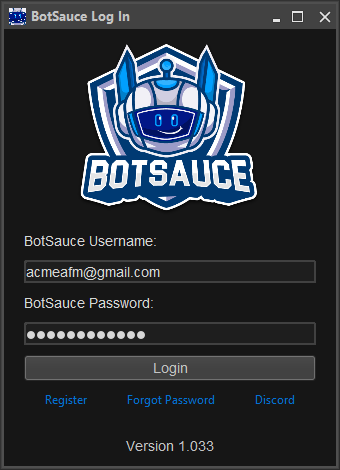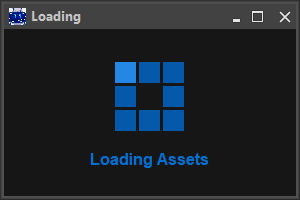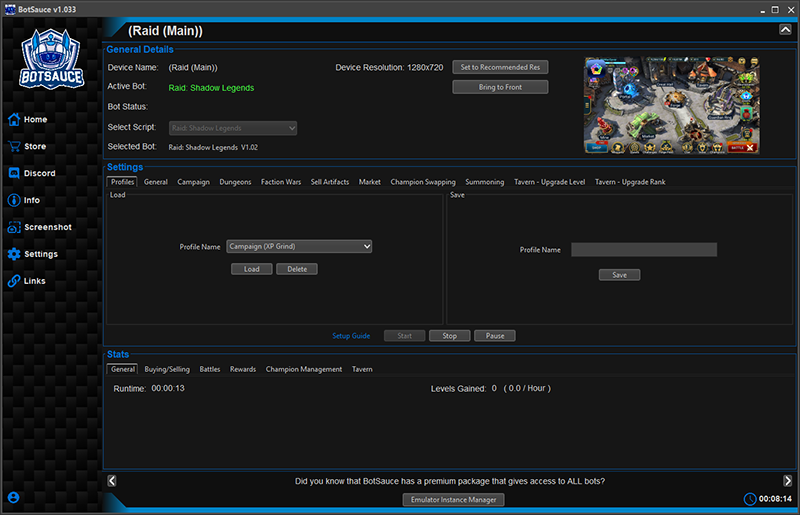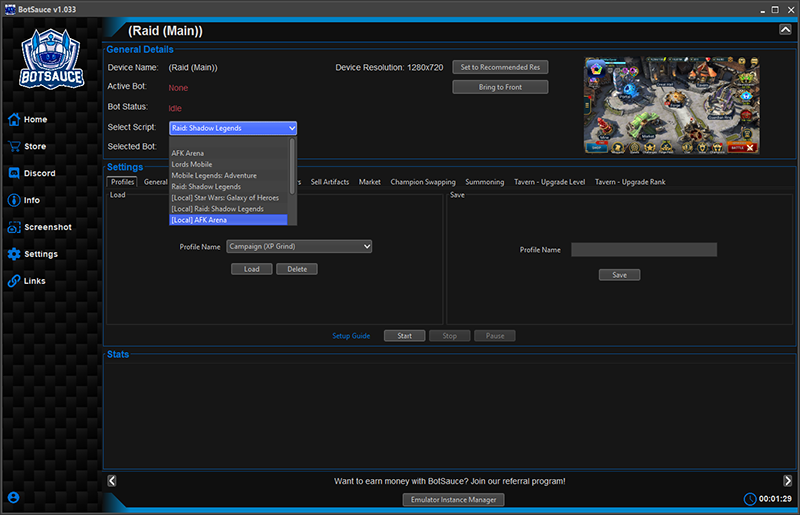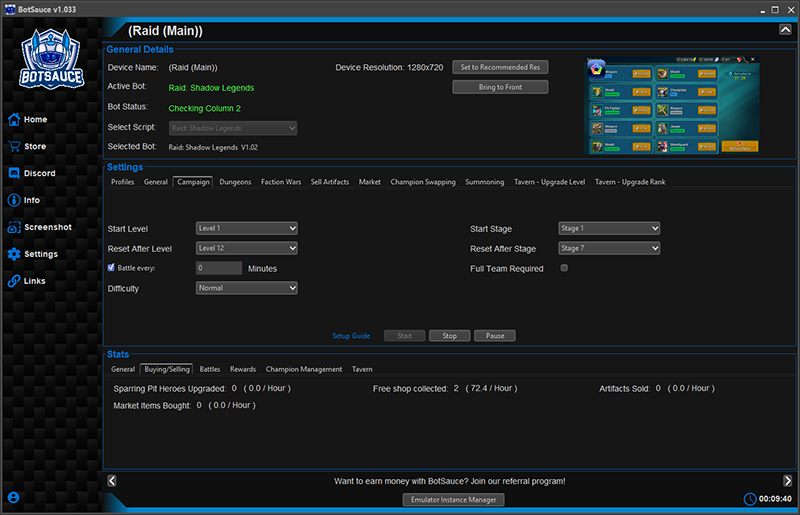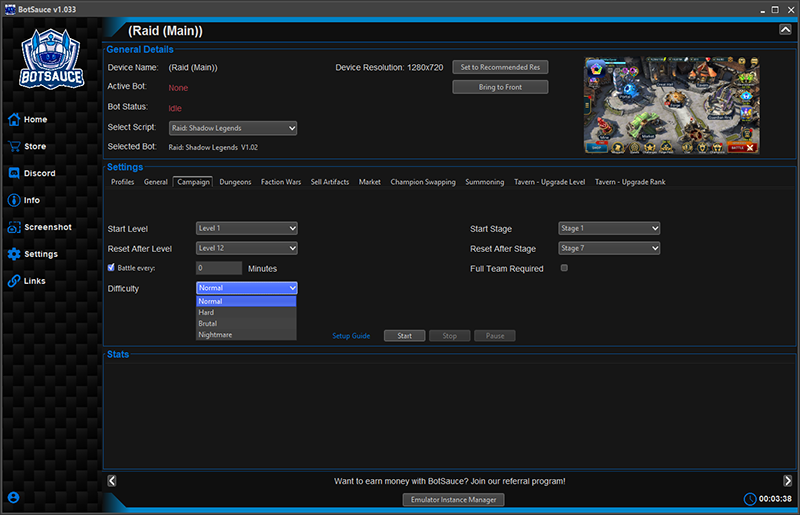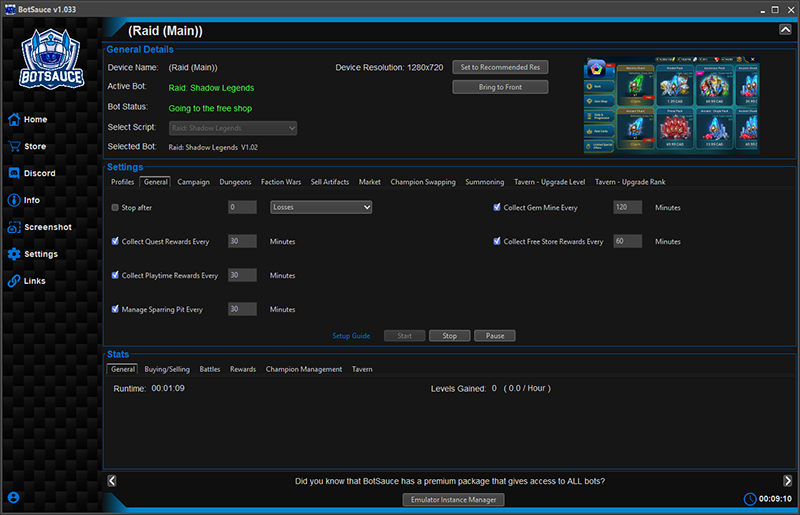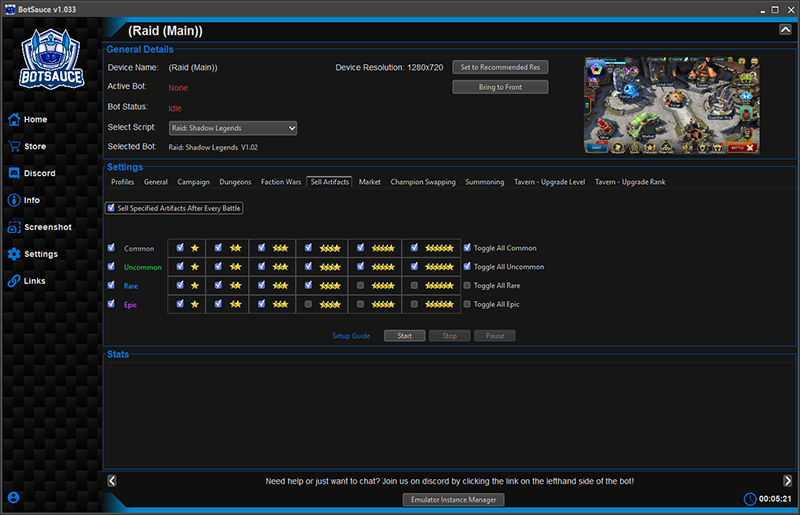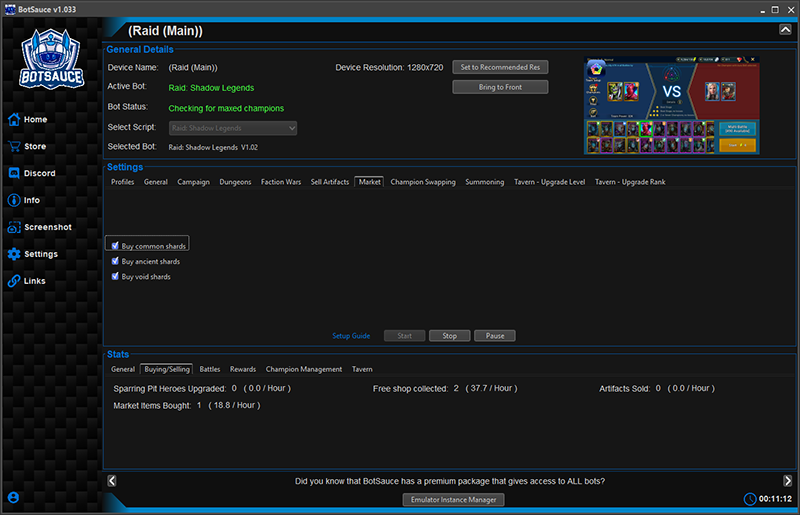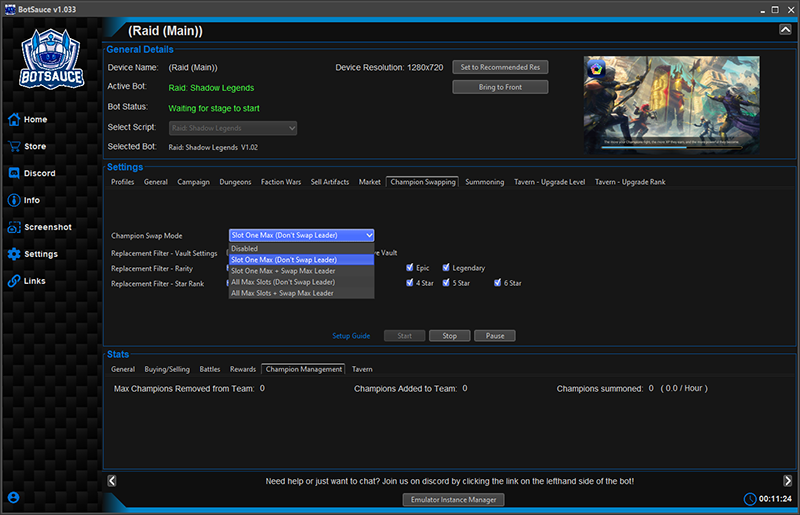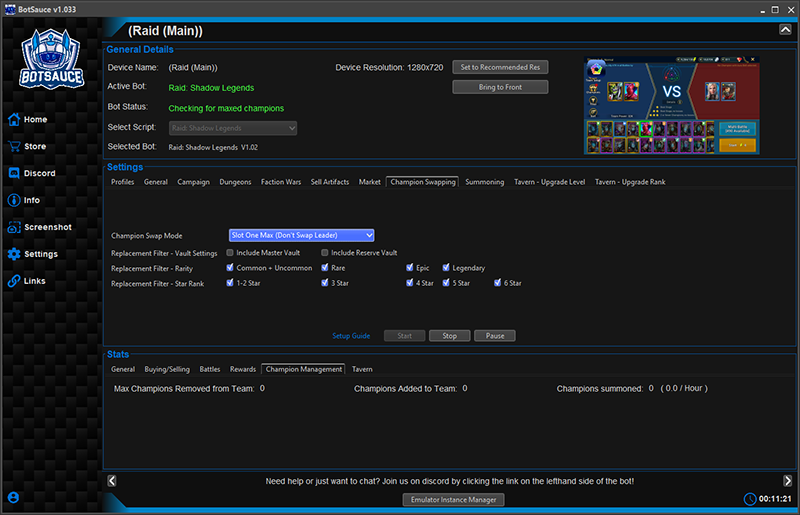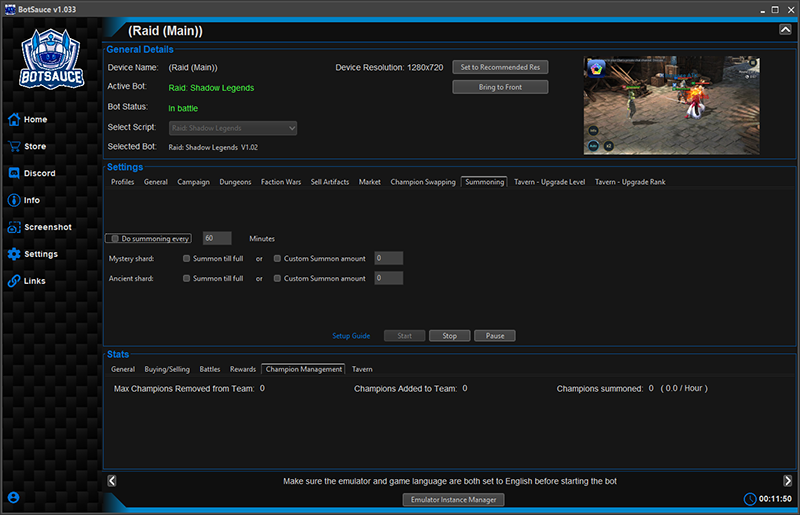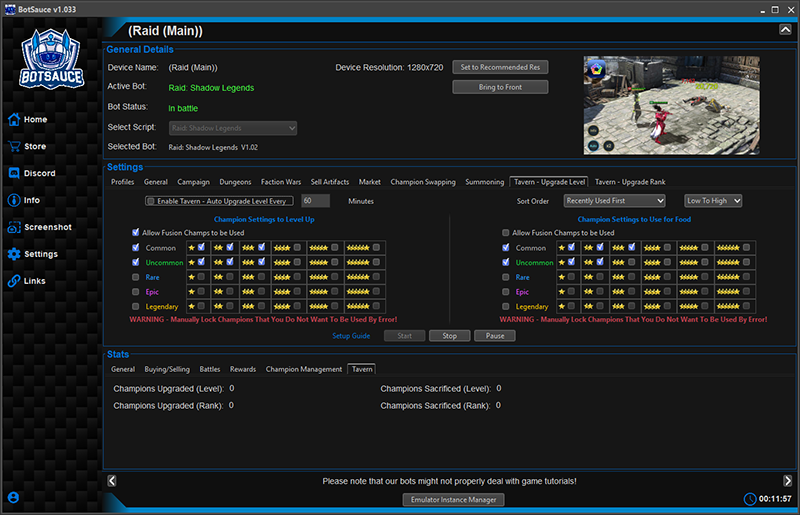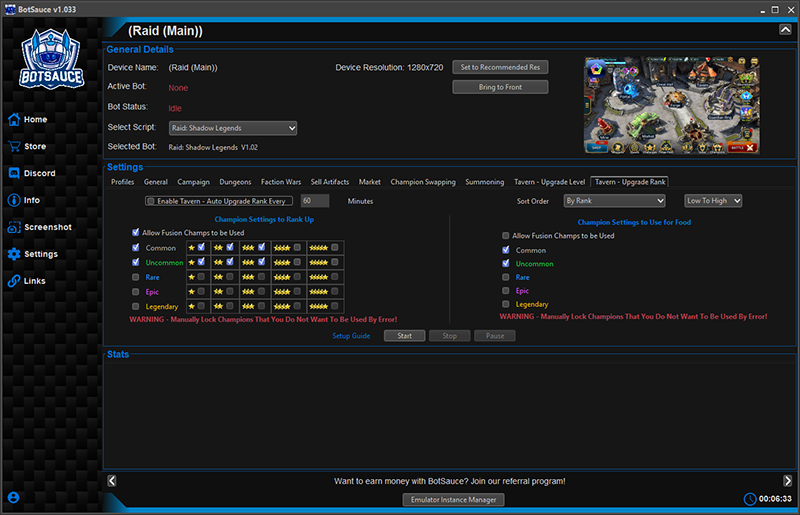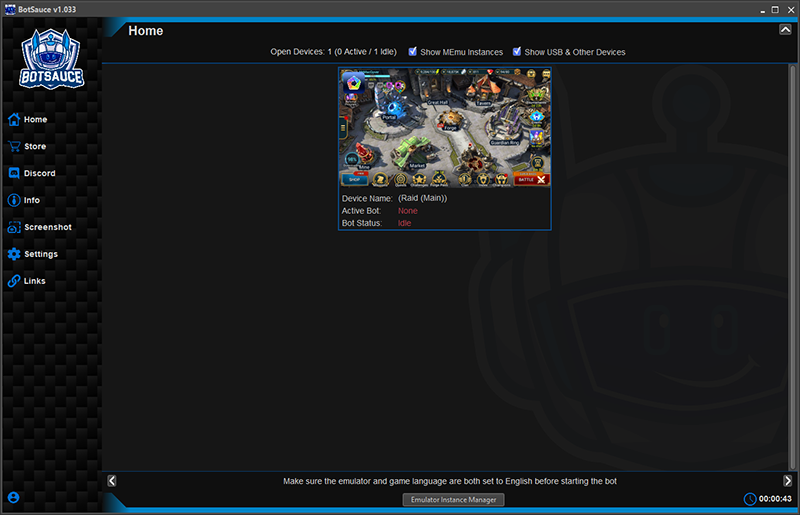-
Posts
173 -
Joined
-
Last visited
-
Days Won
16
Content Type
Profiles
Forums
Store
Knowledge Base
Everything posted by Mysteryy
-
List updated to include the new FIFA bot as "Added".
-
BotSauce Version 1.018 is available for download here. Release Notes This release is primarily a small patch fix for AFK Arena to fix a couple of broken things after the recent game update. General No Changes AFK Arena Fixed not claiming AFK rewards (broken by recent game update) Fixed kings tower not opening up in Dark Forest (broken by recent game update) Fixed not claiming quest rewards under certain conditions FIFA Mobile No Changes Mobile Legends: Adventure Fixed not claiming quest rewards under certain conditions Raid: Shadow Legends No Changes Helpful Links General Links FAQ Complete BotSauce Getting Started Guide Setup & Installation Guide - BotSauce Setup & Installation Guide - BlueStacks Setup & Installation Guide - MEmu Setup & Installation Guide - USB Devices How to Report a Bug How to Bot Specific Games How to Bot - AFK Arena How to Bot - FIFA Mobile How to Bot - Mobile Legends: Adventure How to Bot - Raid: Shadow Legends Regards, - The BotSauce Team
-
BotSauce Version 1.017 is available for download here. Release Notes This release brings yet another new title to the BotSauce family: FIFA Mobile bot! To purchase the new FIFA Mobile bot, click here or click here to purchase premium which includes access to all of our bots! General No Changes AFK Arena No Changes FIFA Mobile [New!] Unlimited simultaneous bot instances Supports playing seasons Supports playing division rivals Vs Attack Supports playing division rivals Head to Head Supports claiming seasons division rewards Supports collecting Quest Rewards Stop criteria (stop after x losses, stop after x wins, etc.) Stat tracking (wins, losses, runtime, rewards collected) Custom Quick Run Profiles Mobile Legends: Adventure No Changes Raid: Shadow Legends No Changes Helpful Links General Links FAQ Complete BotSauce Getting Started Guide Setup & Installation Guide - BotSauce Setup & Installation Guide - BlueStacks Setup & Installation Guide - MEmu Setup & Installation Guide - USB Devices How to Report a Bug How to Bot Specific Games How to Bot - AFK Arena How to Bot - FIFA Mobile How to Bot - Mobile Legends: Adventure How to Bot - Raid: Shadow Legends How to Bot - Cookie Clicker Regards, - The BotSauce Team
-
BotSauce Version 1.016 is available for download here. Release Notes This release is a quick patch fix for Mobile Legends: Adventure since they recently updated the game with a Christmas theme. General No Changes AFK Arena No Changes Mobile Legends: Adventure Updated the bot to work with the games new Christmas theme Fixed a potential bug in starting Tower of Babel Raid: Shadow Legends No Changes Helpful Links FAQ Complete BotSauce Getting Started Guide Setup & Installation Guide - BotSauce Setup & Installation Guide - BlueStacks Setup & Installation Guide - MEmu Setup & Installation Guide - USB Devices How to Report a Bug How to Bot - AFK Arena How to Bot - Mobile Legends: Adventure How to Bot - Cookie Clicker How to Bot - Raid: Shadow Legends Regards, - The BotSauce Team
-
BotSauce Version 1.015 is available for download here. Release Notes This release brings exciting new features to our bots for every game! General No Changes AFK Arena Added support for Kings Tower! Enable the new activity in the settings "Activities" tab Added support to automatically Send & Receive Friend Hearts Enable the new activity in the settings "Activities" tab Added new heroes: Ainz, Albedo, Pippa Mobile Legends: Adventure Added support for Tower of Babel! Enable the new activity in the settings "Activities" tab Added support to automatically Send & Receive Friend Hearts Enable the new activity in the settings "Activities" tab Fixed false detection of close button on certain screens Raid: Shadow Legends Added Sparring Pit support Enable the new activity in the settings "General" tab Just put the heroes into the sparring pit before starting the bot, and then the bot will auto upgrade them for you! Helpful Links FAQ Complete BotSauce Getting Started Guide Setup & Installation Guide - BotSauce Setup & Installation Guide - BlueStacks Setup & Installation Guide - MEmu Setup & Installation Guide - USB Devices How to Report a Bug How to Bot - AFK Arena How to Bot - Mobile Legends: Adventure How to Bot - Cookie Clicker How to Bot - Raid: Shadow Legends Regards, - The BotSauce Team
-
This is a summarization of the current features supported in the Raid: Shadow Legends bot, as well as features that we plan to add in. Installation guide Feature List Currently Supported Supports unlimited simultaneous bot instances Battle all Campaign Levels and Stages Specify the Campaign level, or let the bot automatically detect the maximum unlocked level for you Specify the Campaign level-stage range to repeat (i.e. from 3-2 to 6-4, and repeat) Battle all Dungeons and Stages Specify the Campaign level-stage range to repeat (i.e. from 3-2 to 6-4, and repeat) Battle all Factions and Stages Specify the Faction stage range to repeat (i.e. from stage 2 to stage 10, and repeat) Multi-Battle Mode: Run any combination of Campaign + Dungeons + Factions Automatic champion swapping for feeding Filter Criteria to determine which champions to use to fill the team. You can specify any combination of Rarity, Star Rank, and more! Swap modes: Disabled Slot One Max (Don't Swap Leader) Slot One Max + Swap Max Leader All Max Slots (Don't Swap Leader) All Max Slots + Swap Max Leader Summoning Auto manage Sparring Pit Auto sell artifacts below custom user criteria Collects Gem Mine Collects Free Store Rewards Collects other daily rewards Buys items from the market Mystery shards Void shards Ancient shards Stop criteria (stop after x wins/losses/battles) Stat tracking (Stages won, stages lost, runtime, etc.) Other useful options and error handling (Popup Detection, checks team setup, resource detection, etc.) Custom Quick Run Profiles Future Planned Support Arenas Automatic champion feeding Clan boss More item support in the market Tower
-
This is a summarization of the current features supported in the Mobile Legends: Adventure bot, as well as features that we plan to add in. Installation guide Feature List Currently Supported Unlimited simultaneous bot instances Collects AFK Rewards Collects Quest Rewards Send & Receive Friend Hearts Battles Campaign Stages Battles Tower of Babel Supports Multi Team Battles Levels up Heroes Equips the best gear for your heroes Full user control over what heroes to level and equip gear Stop criteria (stop after x losses, stop after x wins, etc.) Completes tutorials User specified leveling strength (specify how hard you want to expend resources to level heroes) Stat tracking (wins, losses, runtime, rewards collected) Custom Quick Run Profiles Plan to Support Short/Mid Term TBD Plan to Support Long Term [Time Permitting] TBD
-
This is a summarization of the current features supported in the AFK Arena bot, as well as features that we plan to add in. Installation guide Feature List Currently Supported Unlimited simultaneous bot instances Collects AFK Rewards Collects Quest Rewards Send & Receive Friend Hearts Battles Campaign Stages Battles Kings Tower Supports Multi Team Battles Levels up Heroes Equips the best gear for your heroes Full user control over what heroes to level and equip gear Stop criteria (stop after x losses, stop after x wins, etc.) Completes tutorials User specified leveling strength (specify how hard you want to expend resources to level heroes) Stat tracking (wins, losses, runtime, rewards collected) Custom Quick Run Profiles Plan to Support Short/Mid Term Bounty Board Guild Hunts Plan to Support Long Term [Time Permitting] Arena of Heroes Arcane Labyrinth Voyage of Wonder Peaks of Time
-
BotSauce Version 1.014 is available for download here. Release Notes This is a quick patch fix for a bug found by @bluecereal where the bot failed to open due to an error communicating with the BotSauce server under a specific corner case. General Bug fix for bot not opening under a specific corner case AFK Arena No Changes Mobile Legends: Adventure No Changes Raid: Shadow Legends No Changes Cookie Clicker No Changes Helpful Links FAQ Complete BotSauce Getting Started Guide Setup & Installation Guide - BotSauce Setup & Installation Guide - BlueStacks Setup & Installation Guide - MEmu Setup & Installation Guide - USB Devices How to Report a Bug How to Bot - AFK Arena How to Bot - Mobile Legends: Adventure How to Bot - Cookie Clicker How to Bot - Raid: Shadow Legends Regards, - The BotSauce Team
-
BotSauce Version 1.013 is available for download here. Release Notes This release brings a new game to the BotSauce family of Bots: Mobile Legends: Adventure! To purchase the Mobile Legends: Adventure bot, click here, or click here to purchase premium which includes access to all of our bots. General No Changes AFK Arena No Changes Mobile Legends: Adventure [New] Collects AFK Rewards Collects Quest Rewards Battles Campaign Stages Supports Multi Team Battles Levels up Heroes Equips the best gear for your heroes Full user control over what heroes to level and equip gear Stop criteria (stop after x losses, stop after x wins, etc.) Completes tutorials User specified leveling strength (specify how hard you want to expend resources to level heroes) User friendly settings makes it easy to find your way around and customize the bot to your liking Save your settings to a "Settings Profile" that you can load next time you bot, you can save however many profiles you want. This saves time so you don't have to setup the bot every time you start it, simply load the profile and go! Raid: Shadow Legends No Changes Cookie Clicker No Changes Helpful Links FAQ Complete BotSauce Getting Started Guide Setup & Installation Guide - BotSauce Setup & Installation Guide - BlueStacks Setup & Installation Guide - MEmu Setup & Installation Guide - USB Devices How to Report a Bug How to Bot - AFK Arena How to Bot - Mobile Legends: Adventure How to Bot - Cookie Clicker How to Bot - Raid: Shadow Legends Regards, - The BotSauce Team
-

How to Bot - Mobile Legends: Adventure
Mysteryy posted an article in Games Setup & Installation Guides
Join to Get Help, Report Bugs, or Just Chat! Introduction Mobile Legends: Adventure is a game centered around gaining rewards while idle. However, there is still much to do, such as manage heroes, beat levels, collect rewards, and more. The BotSauce Mobile Legends: Adventure bot is here to take the tedious grinding out of the game, and provide you with high level heroes and rewards! Mobile Legends: Adventure bot provides many features to enhance your game experience and make the game even more enjoyable. Features For a full list of supported features, click here: Prerequisites Complete BotSauce Getting Started Guide Bot Setup Useful Links FAQ Complete BotSauce Getting Started Guide Setup & Installation Guide - BotSauce Setup & Installation Guide - BlueStacks Setup & Installation Guide - MEmu Setup & Installation Guide - USB Devices How to Report a Bug -
BotSauce Version 1.012 is available for download here. Release Notes This release is a quick patch fix to resolve an issue in detecting USB devices and BlueStacks that was introduced in BotSauce version 1.011. General Fixed a bug in detecting USB devices and BlueStacks that was introduced in BotSauce version 1.011 Fixed MEmu auto sizing, sometimes it was off by 1 pixel (minor bug) AFK Arena Added a fix to prevent the bot from potentially getting stuck on Victory/Defeat screen in very unlikely corner cases Raid: Shadow Legends No Changes Cookie Clicker No Changes Helpful Links Complete BotSauce Getting Started Guide Setup & Installation Guide - BotSauce Setup & Installation Guide - BlueStacks Setup & Installation Guide - MEmu Setup & Installation Guide - USB Devices How to Report a Bug How to Bot - AFK Arena How to Bot - Cookie Clicker How to Bot - Raid: Shadow Legends Regards, - The BotSauce Team
-
BotSauce Version 1.011 is available for download here. Release Notes This release was focused on AFK Arena updates, as well as some general client bug fixes and improvements. General Added a premium package option to the store to support all bots in one package [Available Here] Updated the java jre that's bundled with the BotSauce installer to the latest version (11.0.9) Drastically reduced the file size of the BotSauce installer Increased initial detection speed of BlueStacks & USB Devices when you first open the bot (after login) Fixed a general bug in color recognition for some rare corner cases Fixed runtime rolling over back to 0 after 24 hours Fixed the "Update Available" popup from spamming every time you close it when a new update is available. Now it will only show one time. Minor GUI updates AFK Arena Added support for multi team battles in Campaign Added support to collect quest rewards (Dailies, Weeklies, Campaign) Split out every hero to have its own "Level Up" and "Equip Gear" checkbox, so you have more control over what to do per hero Heroes with gear or level up selected will be colored green to make it easier to spot selected heroes Fixed a bug if you started the bot on specific screens, the bot would hang under certain conditions (some corner cases) Better handling of miscellaneous screens, and more accurate tutorial handling Raid: Shadow Legends No Changes Cookie Clicker No Changes Helpful Links Complete BotSauce Getting Started Guide Setup & Installation Guide - BotSauce Setup & Installation Guide - BlueStacks Setup & Installation Guide - MEmu Setup & Installation Guide - USB Devices How to Report a Bug How to Bot - AFK Arena How to Bot - Cookie Clicker How to Bot - Raid: Shadow Legends Regards, - The BotSauce Team
-

How to Bot - Raid: Shadow Legends
Mysteryy commented on Raflesia's article in Games Setup & Installation Guides
-
The link should be up to date. Sometimes you need to refresh your page and it will update due to browser cache. If you are still having troubles here are the direct links for 1.010 download. https://botsauce.org/downloads/setup/BotSauce_Setup_v1.010_64bit.exe https://botsauce.org/downloads/exe/BotSauce_v1.010.exe https://botsauce.org/downloads/jar/BotSauce_v1.010.jar
-
BotSauce Version 1.010 is available for download here. Release Notes This is a quick patch to fix a bug that some users experienced. The bot was not drawing properly due to an error for some users. This error is now resolved. General Fixed drawing error that some users experienced AFK Arena Fixed Wukong icon now showing up Raid: Shadow Legends No Changes Cookie Clicker No Changes Helpful Links Complete BotSauce Getting Started Guide Setup & Installation Guide - BotSauce Setup & Installation Guide - BlueStacks Setup & Installation Guide - MEmu Setup & Installation Guide - USB Devices How to Report a Bug How to Bot - AFK Arena How to Bot - Cookie Clicker How to Bot - Raid: Shadow Legends Regards, - The BotSauce Team
-
BotSauce Version 1.009 is available for download here. Release Notes This release brings some exciting core changes to the BotSauce client. BotSauce now supports BlueStacks as well as physical android devices connected via USB, on top of the existing MEmu support! This gives a ton of flexibility to our users who would rather not use MEmu for botting. Now you have tons of options! This also opens up exciting possibilities about supporting even more cool things in the future (stay tuned ). General Added support for BlueStacks, see the full guide by clicking here Added support for physical android devices connected via USB, see the full guide by clicking here The bot will prevent your PC from showing a screen saver or sleeping monitors (this is required for emulators to function properly) AFK Arena The bot will now restart the game if there are network issues and you get disconnected from AFK Arena servers while botting Fixed a bug where the bot would click on hero portrait instead of the hero icon in the list for certain heroes, and get stuck Tutorial: Added a fix to support when you unlock "Ranhorn's Strife" tutorial Added new/missing heroes to the bot: Daimon - The Forsaken Child Drez - The Quicksand Recluse Ezio - Auditore da Firenze Lucretia - The Betrayed Nakoruru - Nature's Guardian Theowyn - The Wailing Widow Zaphrael - The Righteous Raid: Shadow Legends No Changes Cookie Clicker No Changes Helpful Links Complete BotSauce Getting Started Guide Setup & Installation Guide - BotSauce Setup & Installation Guide - BlueStacks Setup & Installation Guide - MEmu Setup & Installation Guide - USB Devices How to Report a Bug How to Bot - AFK Arena How to Bot - Cookie Clicker How to Bot - Raid: Shadow Legends Regards, - The BotSauce Team
-

Complete BotSauce Getting Started Guide
Mysteryy posted an article in Botsauce Setup & Installation Guides
Introduction This is the complete getting started guide for BotSauce. Follow the links below from start to finish to get BotSauce fully setup and running on the device of your choosing. If you have any issues, please feel free to join us in chat, or make a post on the forums for help. Getting Started Guide Install and Setup BotSauce [Click for Guide] Install and Setup The Emulator or Device to use for Botting If you wish to use MEmu, follow our MEmu setup and installation guide by clicking here If you wish to use BlueStacks, follow our BlueStacks setup and installation guide by clicking here If you wish to use LDPlayer, follow our LDPlayer setup and installation guide by clicking here If you wish to use a physical android device connected via USB, follow our USB setup and installation guide by clicking here Find the Setup Guide for the Game You Want to Bot [Click for Guides] -

Setup & Installation Guide - BotSauce
Mysteryy posted an article in Botsauce Setup & Installation Guides
Introduction BotSauce is written in Java, specifically using Java 11 which is the latest LTS (Long Term Support) release of java. Many people may still be using java 1.8 due to older software still requiring this. But fret not, you can have multiple versions of java installed without causing issues! In addition to that, we also provide multiple versions of the BotSauce client for users to download, from the straight Jar, to a full installer bundled with Java for ease of use. Each download type of BotSauce will be explained below, with pros and cons, as well as steps to setup and run the client. Please keep in mind that you will need to have an account on the forum to be able to use to bot. Prerequisites None: This is the first step! What's Next? If you wish to use MEmu, follow our MEmu setup and installation guide by clicking here If you wish to use BlueStacks, follow our BlueStacks setup and installation guide by clicking here If you wish to use a physical android device connected via USB, follow our USB setup and installation guide by clicking here BotSauce Setup Guide Windows Mac -
Introduction Along with android emulators, BotSauce also supports botting on physical devices connected to your computer via USB. Once connected, these devices should be detected just like an emulator. BotSauce is also capable of supporting emulators, such as BlueStacks and MEmu. If you want to use an emulator, then you do not need to follow this USB Device setup and installation guide. Instead follow one of these guides: If you wish to use BlueStacks, follow our BlueStacks setup and installation guide by clicking here If you wish to use MEmu, follow our MEmu setup and installation guide by clicking here If you wish to use LDPlayer, follow our LDPlayer setup and installation guide by clicking here Prerequisites Make sure BotSauce is installed and setup [Click Here] Your device has to be Android. What's Next? Find the Setup Guide for the game you want to bot [Click Here] USB Device Setup & Installation Windows and Mac Troubleshooting Note: If you are experiencing issues running a bot on your device after you have successfully configured BotSauce, try the following: Start the bot for the game you wish to bot Close the app if it is open on your android device Restart the application that you are attempting to bot (with the bot still running) This happens sometimes due to device scaling being managed by the bot. Games do not always immediately take scaling into effect, so the android application may need to be restarted for proper scaling to be applied.
-
Introduction MEmu is an Android emulator that allows you to run Android applications on your computer. MEmu can run the game, and BotSauce will then interact with it in order to function. There are multiple emulators that we support, MEmu is just one of them. BotSauce is also capable of supporting other emulators, such as BlueStacks, as well as physical USB devices connected to your computer. If you want to use another emulator, or a physical USB device, then you do not need to follow this MEmu setup and installation guide. Instead follow one of these guides: If you wish to use BlueStacks, follow our BlueStacks setup and installation guide by clicking here If you wish to use a physical android device connected via USB, follow our USB setup and installation guide by clicking here Prerequisites Make sure BotSauce is installed and setup [Click Here] What's Next? Find the Setup Guide for the game you want to bot [Click Here] MEmu Setup & Installation Windows Mac Useful Links [MEmu Website] MEmu Getting Started Guide How to enable Hardware Virtualization [Important] How to Solve Common Startup Issues [stuck loading at x%] How to Fix Poor Performance [MEmu running slow or laggy]
-
Introduction BlueStacks is an Android emulator that allows you to run Android applications on your computer. Bluestacks can run the game, and BotSauce will then interact with it in order to function. There are multiple emulators that we support, BlueStacks is just one of them. BotSauce is also capable of supporting other emulators, such as MEmu, as well as physical USB devices connected to your computer. If you want to use another emulator, or a physical USB device, then you do not need to follow this BlueStacks setup and installation guide. Instead follow one of these guides: If you wish to use MEmu, follow our MEmu setup and installation guide by clicking here If you wish to use a physical android device connected via USB, follow our USB setup and installation guide by clicking here Prerequisites Make sure BotSauce is installed and setup [Click Here] What's Next? Find the Setup Guide for the game you want to bot [Click Here] BlueStacks Setup & Installation Windows Mac Troubleshooting If you're having issues using BlueStacks after following the above steps, check the FAQ here: https://botsauce.org/forum/faq/4-bluestacks/
-
This is on our list. I went ahead and shared the complete list in the post above (I just added it). I just added a table to the post above. Check it out and let me know if you have any suggestions or comments. The list is constantly growing.
-
Ok I have added both of those to our list of potential games. Let me know if you have any other suggestions! User feedback is the best way for us to release meaningful content I'll see about updating the post here to share our complete list of games that people have suggested, and whether or not we plan to add them. We have an internal list that we don't share with users, but I'll try to reformat it and share it here soon. I'll let you know once I do so you can take a look!
-
Ok thanks for the suggestion. I am looking at the game more and I'll see, maybe we can add it as the next game or two




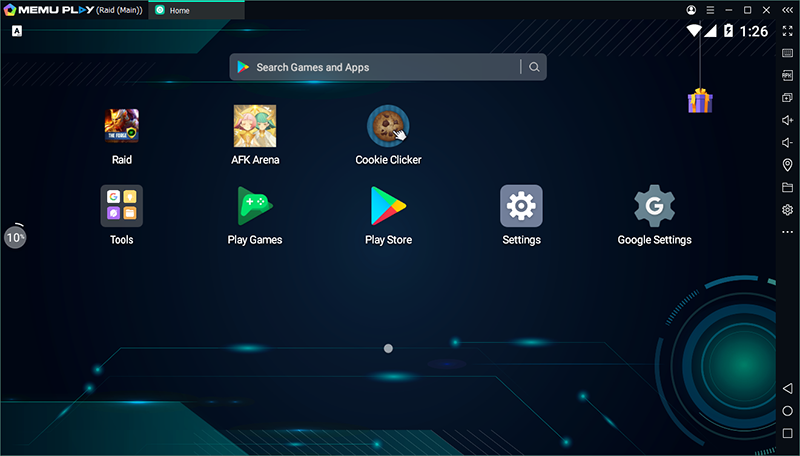
)10_3_20237_12_00PM.png.98ae3a7318a1612c11e54975a457e6c9.png)
)10_3_20237_12_16PM.png.c6cef123aa27d72634ac7d5c7df51ba5.png)